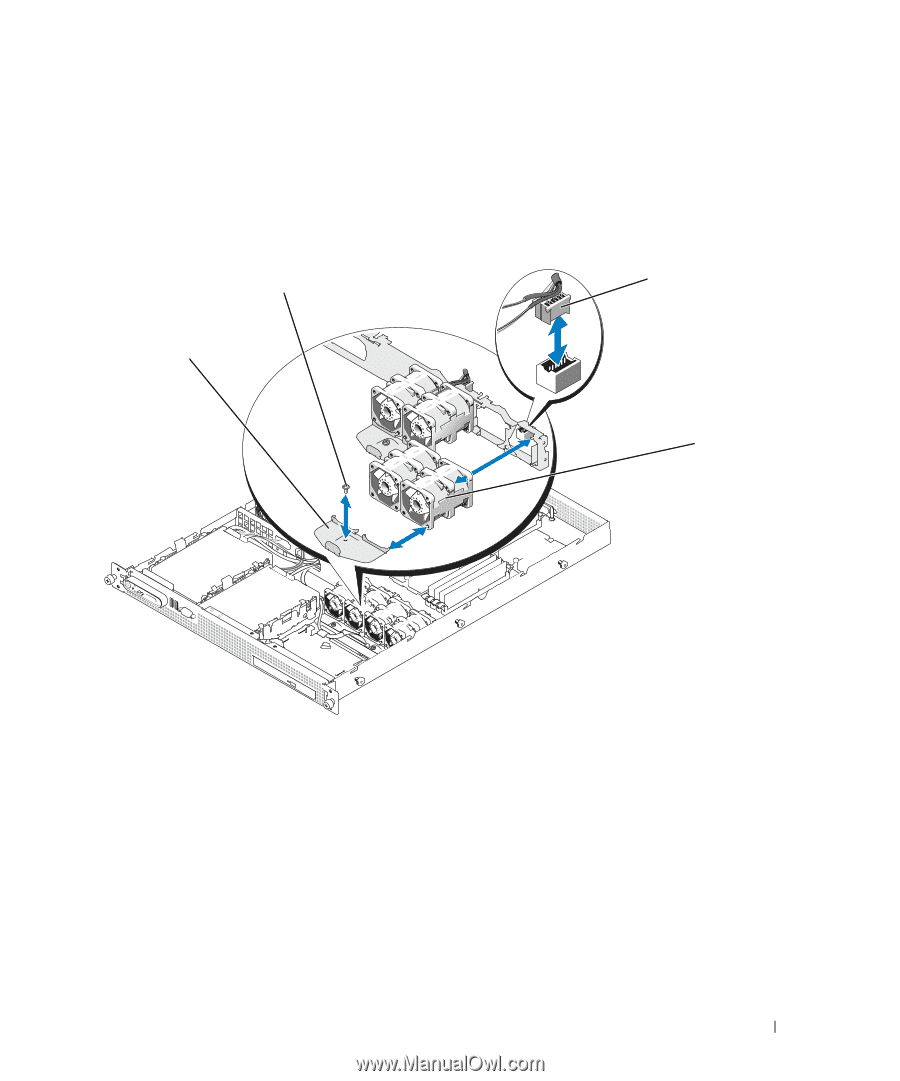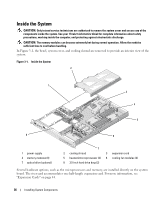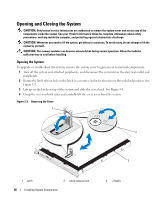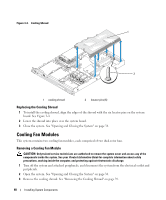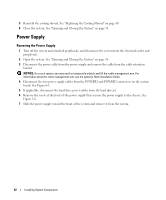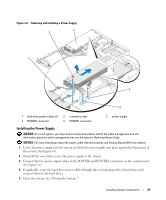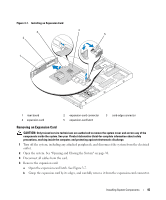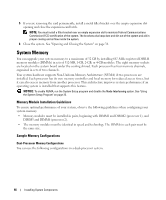Dell PowerEdge SC1435 Hardware Owner's Manual - Page 41
Replacing a Cooling Fan Module, the fan modules.
 |
View all Dell PowerEdge SC1435 manuals
Add to My Manuals
Save this manual to your list of manuals |
Page 41 highlights
4 Unplug the fan module power connector from the system board. See Figure 3-5. 5 Remove the screw from the fan module retention plate and remove the retention plate from the chassis. 6 Lift the fan module straight up from the chassis. Figure 3-5. Removing and Installing a Cooling Fan Module 2 3 1 4 1 fan module retention plates (2) 2 4 cooling fan modules (2) retention plate screw (2) 3 fan power cable Replacing a Cooling Fan Module 1 With the fan module label facing upwards and the arrow on the fan module pointing towards the back of the system, place the fan module into the chassis. See Figure 3-5. 2 Reinstall the fan module retention plate. The four pins on the plate fit into the corresponding holes in the fan modules. 3 Secure the retention plate with the Phillips screw. 4 Connect the fan module power cable to the power connector on the system board. Ensure that the fan module power cable is resting in the notch in the chassis brace. Installing System Components 41