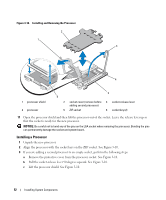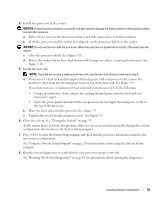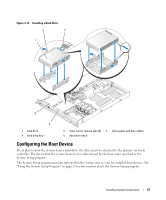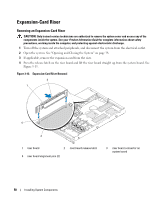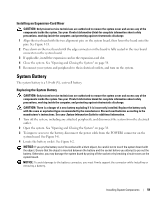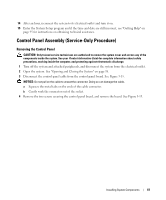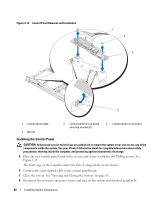Dell PowerEdge SC1435 Hardware Owner's Manual - Page 57
Configuring the Boot Device, System Setup program.
 |
View all Dell PowerEdge SC1435 manuals
Add to My Manuals
Save this manual to your list of manuals |
Page 57 highlights
Figure 3-12. Installing a Hard-Drive 2 3 1 1 5 4 1 hard drive 4 hard drive bay 1 2 drive carrier release tabs (2) 3 drive power and data cables 5 hard drive bay 0 Configuring the Boot Device If you plan to boot the system from a hard drive, the drive must be attached to the primary (or boot) controller. The device that the system boots from is determined by the boot order specified in the System Setup program. The System Setup program provides options that the system uses to scan for installed boot devices. See "Using the System Setup Program" on page 23 for information about the System Setup program. Installing System Components 57
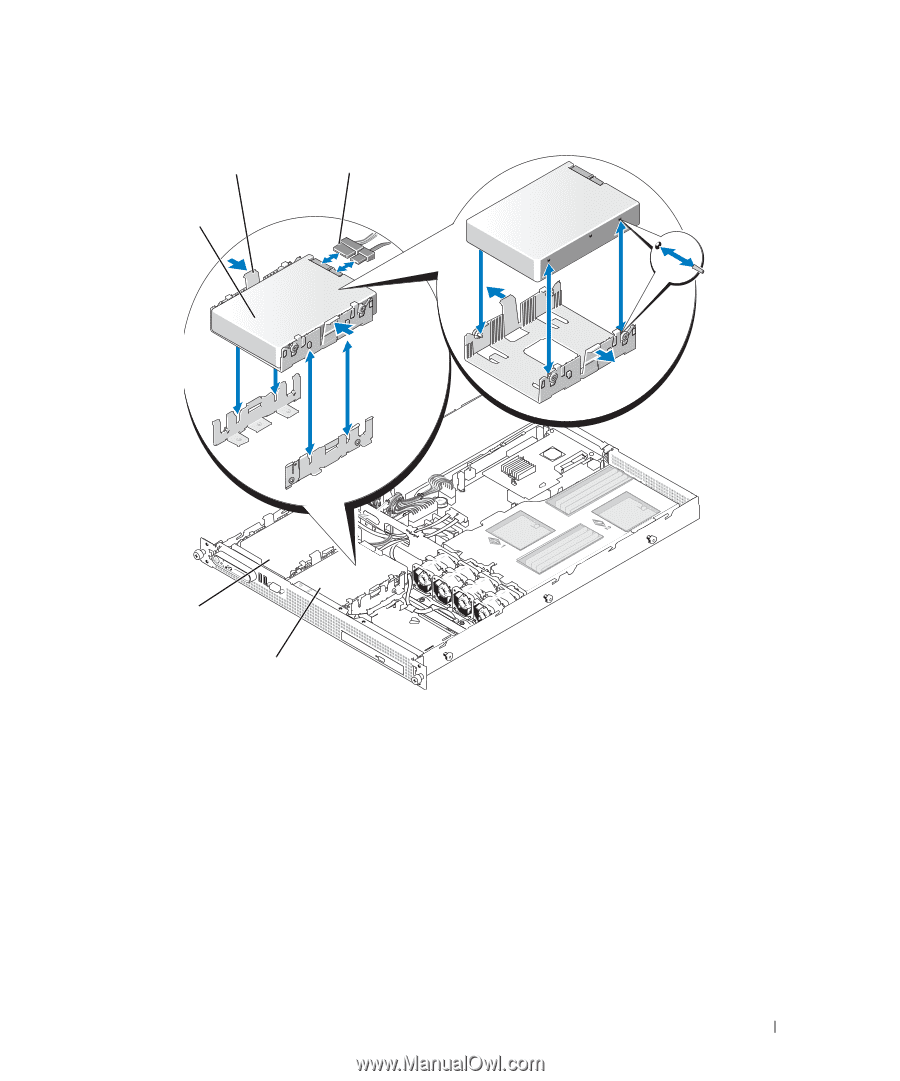
Installing System Components
57
Figure 3-12.
Installing a Hard-Drive
Configuring the Boot Device
If you plan to boot the system from a hard drive, the drive must be attached to the primary (or boot)
controller. The device that the system boots from is determined by the boot order specified in the
System Setup program.
The System Setup program provides options that the system uses to scan for installed boot devices. See
"Using the System Setup Program" on page 23 for information about the System Setup program.
1
hard drive
2
drive carrier release tabs (2)
3
drive power and data cables
4
hard drive bay 1
5
hard drive bay 0
3
2
1
1
4
5