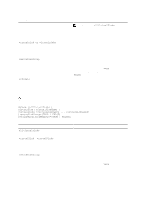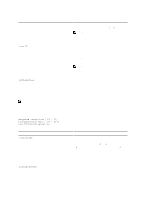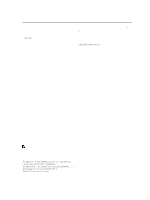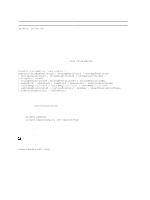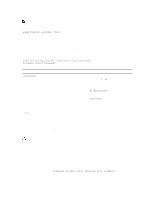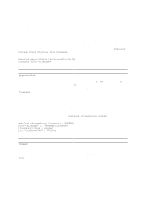Dell PowerVault MD3260i CLI Guide - Page 137
Diagnose Remote Replication, RAID Controller Module
 |
View all Dell PowerVault MD3260i manuals
Add to My Manuals
Save this manual to your list of manuals |
Page 137 highlights
Parameter testID Description iSCSI host ports or run it on a specific iSCSI host. Valid values for the specific iSCSI host port identifiers are 0 or 1. Enclose the iSCSI host port identifier in square brackets ([ ]). Specifies the identifier for the diagnostic test you want to run. For this diagnostic test, the value is cableDiagnostics. Notes When you run the cable diagnostic test, the firmware returns the following information: • Port: The port on which the diagnostic test was run. • The date and time the test was run. • RAID Controller Module • Status: - OK: All of the pairs of cables are good and do not have any faults. - Open: One or more of the four pairs of cables are open. - Short: One or more of the four pairs of cables are shorted. • Incomplete: One or more of the four pairs returned incomplete or invalid test results. • Cable Length: The length of the cables are listed in meters and the following information about the cables is returned: - When the cable status is OK, the approximate lengths of the cable pairs are returned. The lengths of the cable pairs are shown as a range (L1-L2), which are the shortest and the longest lengths of the cable pairs. - If the cable status is Open or Short, the approximate distance to the failure in the cable pairs. If there is one failure, the length is reported for that cable pair. If there is more than one failure, the information returned is both the shortest and longest lengths to the failures. The lengths are listed as a range (L1-L2) where L1