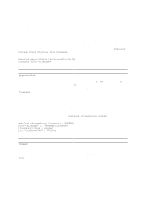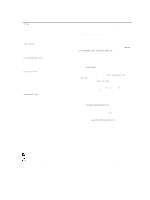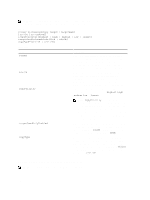Dell PowerVault MD3260i CLI Guide - Page 145
Recopy Virtual Disk Copy, See Preparing Host Servers To Recopy A Virtual Disk.
 |
View all Dell PowerVault MD3260i manuals
Add to My Manuals
Save this manual to your list of manuals |
Page 145 highlights
Parameter file validator sourceLocation controller contentType Description The file path and the file name of the DBM database you want to upload. Enclose the file name in double quotation marks (" "). For example: file="C:\Array Backups \DBMbackup_03302010.dbm". This command does not automatically append a file extension to the saved file. You must specify a file extension when entering the file name. The alphanumeric security code required to restore a storage array to an existing configuration. Use the save storageArray dbmValidator command to generate the required validation information XML file. This parameter specifies the location from which to retrieve backup database information. The parameter must be included for consistency, but the only allowed value is onboard. This parameter specifies the controller from which data will be exclusively retrieved, if sourceLocation is set to cache. Enclose the controller identifier in square brackets ([ ]). If the controller parameter is not specified, data might be retrieved from either controller. Valid controller identifiers are 0 or 1, where 0 is the controller in slot 0, and 1 is the controller in slot 1. This parameter specifies the content type of the data that is retrieved. • If the parameter is set to raidConfiguration, the RAID configuration data is retrieved. The RAID configuration data includes disk groups and associated virtual disks. • If the parameter is set to all, all of the data including disk pool configuration data is retrieved. The default is raidConfiguration. Notes Depending on the size of the database image, restoring the database might take up to 30 minutes. The host software does not show the controllers in an optimal state till all actions for loading the database image are completed on the controllers. Recopy Virtual Disk Copy This command reinitiates a virtual disk copy operation by using an existing virtual disk copy pair. NOTE: See Preparing Host Servers To Recopy A Virtual Disk. CAUTION: Before you create a new copy of a source virtual disk, stop any data access (I/O) activity or suspend data transfer to the source virtual disk and (if applicable, the target disk) to ensure that you capture an accurate point-in-time image of the source virtual disk. Close all applications, including Windows Internet Explorer, to make sure all I/O activity has stopped. 145