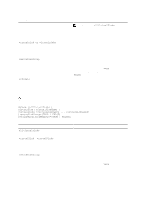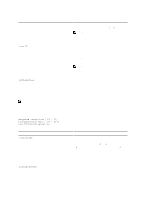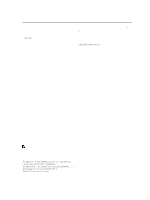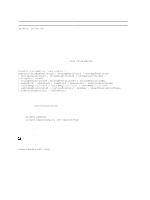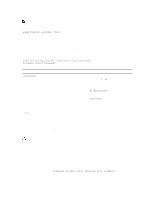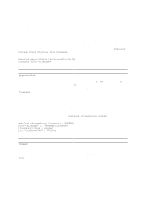Dell PowerVault MD3260i CLI Guide - Page 138
Disable Storage Array Feature, Display Automatic Support Bundle Collection Configuration
 |
View all Dell PowerVault MD3260i manuals
Add to My Manuals
Save this manual to your list of manuals |
Page 138 highlights
Parameters Parameter primary or primaries Description The name of the primary virtual disk of the remote replication pair to be tested. More than one primary virtual disk name can be entered. Enclose the primary virtual disk names in square brackets ([ ]). If the primary virtual disk name has special characters, the primary virtual disk name must also be enclosed in double quotation marks (" "). Disable Storage Array Feature This command disables a storage array feature. Run the show storageArray command to display a list of the feature identifiers for all enabled features in the storage array. Syntax disable storageArray [featurePack | feature=(storagePartition2 | storagePartition4 | storagePartition8 | storagePartition16 | storagePartition32 | storagePartition64 | storagePartition96 | storagePartition128 |storagePartition256 | storagePartitionMax | snapshot2 | snapshot4 | snapshot8 | snapshot16 | remoteReplication8 | remoteReplication16 | remoteReplication32 | remoteReplication64 | remoteReplication128 | virtualDiskCopy | goldKey | mixedPhysicalDiskTypes | highPerformanceTier | SSDSupport] Parameters None. Additional Information If you specify the remoteReplication parameter, this command disables the Remote Replication premium feature and takes away the structure of the replication repository virtual disk. To use the High Performance Tier premium feature, you must configure a storage array as: • SHIPPED_ENABLED • SHIPPED_ENABLED=FALSE; KEY_ENABLED=TRUE Display Automatic Support Bundle Collection Configuration This command displays the automatic support bundle collection settings. NOTE: This command must be run from the command line. It cannot be run in the MD Storage Manager script editor. Syntax supportBundle auto show Parameters None. Display Support Bundle Collection Schedule This command displays the schedule for collecting support bundles for all storage arrays. 138