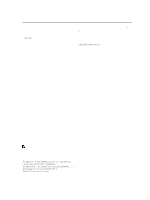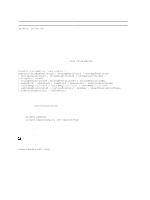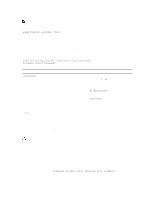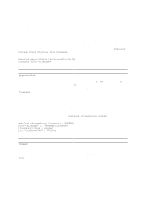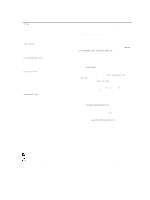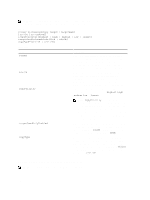Dell PowerVault MD3260i CLI Guide - Page 142
Download Storage Array NVSRAM, Enable Disk Group Security
 |
View all Dell PowerVault MD3260i manuals
Add to My Manuals
Save this manual to your list of manuals |
Page 142 highlights
Download Storage Array NVSRAM This command downloads NVSRAM values for the storage array RAID controller module. Syntax download storageArray NVSRAM file="filename" Parameter Parameter file Description File path and name of the file that contains the NVSRAM values. Valid file names must end with a .dlp extension. You must put quotation marks (" ") around the file name. Enable Disk Group Security This command converts a non-secure disk group to a secure disk group. Syntax enable diskGroup [diskGroupName] security Parameter Parameter diskGroup Description The alphanumeric identifier (including - and _) of the disk group that you want to place in the Security Enabled state. Enclose the disk group identifier in square brackets ([ ]). Additional Information To successfully run this command, the following conditions must be met: • All physical disks in the disk group must be self-encrypting disk (SED) physical disks. • The Physical Disk Security premium feature must be enabled. • The storage array security key must be set. • The disk group must be Optimal, and not have snapshot virtual disks or repository virtual disks. The RAID controller module firmware creates a lock that restricts access to the SED physical disks. SED physical disks have a state called Security Capable. When you create a security key, the state is set to Security Enabled, which restricts access to all SED physical disks that exist within the storage array. Enable Disk Pool Security This command converts a non-secure disk pool to a secure disk pool. Syntax enable diskPool [diskPoolName] security Parameter 142