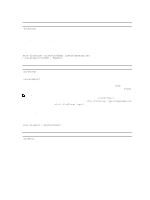Dell PowerVault MD3260i CLI Guide - Page 188
Write Cache, consistencyCheckEnabled=TRUE | FALSE
 |
View all Dell PowerVault MD3260i manuals
Add to My Manuals
Save this manual to your list of manuals |
Page 188 highlights
virtualDisk ) cacheFlushModifier=cacheFlushModifierValue cacheWithoutBatteryEnabled=(TRUE | FALSE)\ mediaScanEnabled=(TRUE | FALSE) mirrorCacheEnabled=(TRUE | FALSE) modificationPriority=(highest | high | medium | low | lowest) owner=(0 | 1) readCacheEnabled=(TRUE | FALSE) writeCacheEnabled=(TRUE | FALSE) cacheReadPrefetch=(TRUE | FALSE) CAUTION: Enabling Write Cache on a virtual disk generally improves performance for applications with significant Write content (unless the application features a continuous string of Writes. However, Write Cache does introduce some risk of data loss in the unlikely event of a controller failure. Syntax Applicable to Only One Virtual Disk set (virtualDisk ["virtualDiskName"] | virtualDisk ) addCapacity=virtualDiskCapacity [addPhysicalDisks=(enclosureID1,slotID1 enclosureID2,slotID2 ... enclosureIDn,slotIDn)] consistencyCheckEnabled=(TRUE | FALSE) segmentSize=segmentSizeValue userLabel=virtualDiskName preReadRedundancyCheck=(TRUE | FALSE) Syntax Applicable to Virtual Disk Mapping set (virtualDisk ["virtualDiskName"] | virtualDisk ) accessVirtualDisk) logicalUnitNumber=LUN (host="hostName" | hostGroup=("hostGroupName" | defaultGroup) Parameters Parameter Description allVirtualDisks Specifies the properties for all virtual disks in the storage array. virtualDisk or virtualDisks (name) Specifies the name of the virtual disk for which to define properties. You can enter more than one virtual disk name if you use the virtualDisks parameter. You must put quotation marks (" ") and brackets ([ ]) around the virtual disk name. The virtual disk name and quotation marks must be inside the brackets. virtualDisk Specifies the WWID of the virtual disk for which you are setting properties. You can use the WWID instead of the virtual disk name to identify the virtual disk. You must put angle brackets (< >) around the WWID. cacheFlushModifier The maximum amount of time that data for the virtual disk stays in cache before the data is flushed to physical storage. Valid values are listed in the Notes section. cacheWithoutBatteryEnabled The setting to turn on or turn off caching without batteries. To turn on caching without batteries, set this parameter to TRUE. To turn off caching without batteries, set this parameter to FALSE. 188