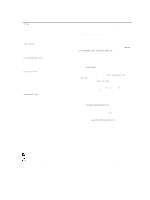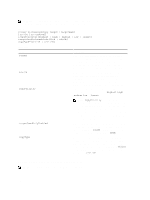Dell PowerVault MD3260i CLI Guide - Page 147
User-Defined Physical Disks, User-Defined Disk Group, User-Defined Number of Drives
 |
View all Dell PowerVault MD3260i manuals
Add to My Manuals
Save this manual to your list of manuals |
Page 147 highlights
This command creates a new Remote Replication repository virtual disk (also called a replication repository virtual disk) by using the parameters defined for a previous replication repository virtual disk. The underlying requirement is that you have previously created a replication repository virtual disk. When using this command, the replication repository virtual disk can be defined in one of three ways: • User-defined physical disks • User-defined disk group • User-defined number of physical disks If you choose to define a number of physical disks, the RAID controller module firmware chooses which physical disks to use for the replication repository virtual disk. Syntax User-Defined Physical Disks recreate storageArray replicationRepository repositoryRAIDLevel=(1 | 5 | 6) repositoryPhysicalDisks=(enclosureID1,slotID1... enclosureIDn,slotIDn) repositoryDiskGroupUserLabel=[diskGroupName] [enclosureLossProtect=(TRUE | FALSE)] User-Defined Disk Group recreate storageArray replicationRepository repositoryDiskGroup=diskGroupName [freeCapacityArea=freeCapacityIndexNumber] User-Defined Number of Drives recreate storageArray replicationRepository repositoryRAIDLevel=(1 | 5 | 6) repositoryPhysicalDiskCount=numberOfPhysicalDisks [enclosureLossProtect=(TRUE | FALSE)] Parameters Parameter repositoryRAIDLevel repositoryPhysicalDisks repositoryDiskGroup freeCapacityArea Description The RAID level for the replication repository virtual disk. Valid values are 1, 5, or 6. The physical disks for the replication repository virtual disk. Specify the enclosure ID and slot ID for each physical disk that you assign to the replication repository virtual disk. Enclosure ID values are 0 to 99. Slot ID values are 1 to 32. Enclose the enclosure ID values and the slot ID values in parentheses. The name of the disk group where the replication repository virtual disk is located. The index number of the free space in an existing disk group that you want to use to re-create the replication repository virtual disk. Free capacity is defined as the free capacity between existing virtual disks in a disk group. For example, a disk group might have the following areas: virtual disk 1, free capacity, virtual disk 2, free capacity, virtual disk 3, free capacity. To use the free capacity following virtual disk 2, you would specify: 147