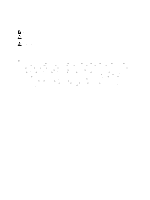Contents
Notes, Cautions, and Warnings
...................................................................................................
2
1 About The Command Line Interface
......................................................................................
11
How To Use The Command Line Interface
.............................................................................................................
11
Usage Notes
.....................................................................................................................................................
12
CLI Commands
..................................................................................................................................................
12
Command Line Parameters
..............................................................................................................................
14
Formatting Considerations
......................................................................................................................................
18
Detailed Error Reporting
.........................................................................................................................................
18
Exit Status
...............................................................................................................................................................
19
Usage Examples
.....................................................................................................................................................
20
2 About The Script Commands
...................................................................................................
23
Script Command Structure
.....................................................................................................................................
23
Script Command Synopsis
......................................................................................................................................
25
Recurring Syntax Elements
.....................................................................................................................................
26
Usage Guidelines
....................................................................................................................................................
30
Adding Comments To A Script File
.........................................................................................................................
30
3 Configuring A Storage Array
...................................................................................................
33
Configuring A Storage Array
...................................................................................................................................
33
Determining What Is On Your Storage Array
...................................................................................................
34
Saving A Configuration To A File
......................................................................................................................
35
Using The Create Virtual Disk Command
.........................................................................................................
36
Using The Auto Configure Command
...............................................................................................................
38
Modifying Your Configuration
.................................................................................................................................
40
Setting The Storage Array Password
...............................................................................................................
40
Setting Up SMTP And SNMP Alerts
.................................................................................................................
40
Setting The RAID Controller Module Clocks
....................................................................................................
41
Setting The Storage Array Host Type
...............................................................................................................
41
Setting Modification Priority
............................................................................................................................
42
Assigning Global Hot Spares
............................................................................................................................
42
Selecting The Event Levels For Alert Notifications
..........................................................................................
43
Configuring Alert Notifications
.........................................................................................................................
43
4 Using The Snapshot Feature
...................................................................................................
45
Using Host Servers To Create An Initial Snapshot Virtual Disk
..............................................................................
46