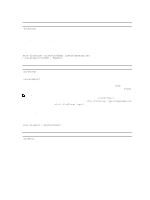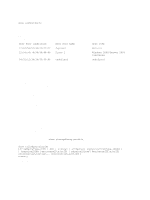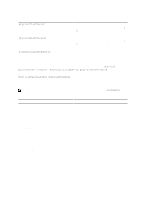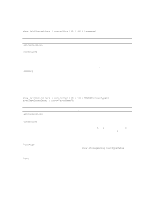Dell PowerVault MD3260i CLI Guide - Page 193
Show Disk Group Import Dependencies, Show Disk Pool, Show Host Ports, cancelImport=TRUE | FALSE]
 |
View all Dell PowerVault MD3260i manuals
Add to My Manuals
Save this manual to your list of manuals |
Page 193 highlights
Parameter Parameter diskGroup Description Number of the disk group for which to display information. You must put brackets ([ ]) around the disk group number. Show Disk Group Import Dependencies This command shows a list of dependencies for the physical disks in a disk group that you want to move from one storage array to a second storage array. Syntax show diskGroup [diskGroupName] importDependencies [cancelImport=(TRUE | FALSE)] Parameters Parameter Description diskGroup Number of the disk group for which to display information. You must put brackets ([ ]) around the disk group number. cancelImport The setting to spin the physical disks back down after the disk group dependencies have been read. To spin down the physical disks, set this parameter to TRUE. To let the physical disks stay spinning, set this parameter to FALSE. NOTE: This command returns the dependencies of a specific disk group, which must be in an Exported state or a Forced state. If a decision is made to retain the listed dependencies, then the cancelImport parameter can be enforced to spin the physical disks back down. You must run the show diskGroup importDependencies command before you run the start diskGroup import command. Show Disk Pool This command returns information on the used and free capacity and other properties for the disk pool. Syntax show diskPool [diskPoolName] Parameter Parameter Description diskPool The alphanumberic identifier of the disk pool (including - and _) that you want to set to a Complete state. Enclose the diskPoolName in square brackets ([ ]). Show Host Ports For all HBA host ports connected to a storage array, this command returns the following information: • HBA host port identifier • HBA host port name • HBA host type 193