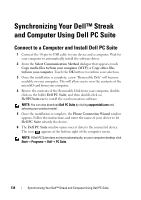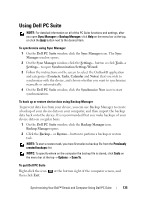Dell Streak User's Manual 2.1 - Page 130
To adjust task settings, To manage a task reminder, SIM Manager
 |
UPC - 610214624192
View all Dell Streak manuals
Add to My Manuals
Save this manual to your list of manuals |
Page 130 highlights
To adjust task settings On the Tasks list, touch the Menu button → Settings. Hide completed tasks After you select this option, tasks marked as Completed become invisible. Select sort order Sort tasks by priority, name, or modified time. Set alerts & notifications Choose one of these reminder modes: • Alert: The screen displays task information directly when the reminder time arrives. • Status bar notification: The Task Alert icon appears in the notification area of the status bar when the reminder time arrives. • Off: Disable the reminder. Select ringtone Choose a ringtone for the reminder. Vibrate Choose if the device vibrates to alert you about the task. To manage a task reminder 1 Touch the notification area of the status bar when the icon appears. 2 Touch a Task alert entry to view the task info. 3 Touch Snooze all if you want the reminder to alert you a few minutes later; touch Dismiss all if you want to permanently disable the reminder. SIM Manager Touch the Application button → SIM Manager . You can add and delete contacts on your SIM card, and check the number of the contacts and messages stored on it. To copy selected entries from your device's contacts to your SIM card, touch the Menu button → Import Contacts. 130 Applications