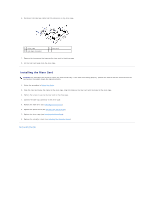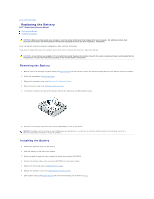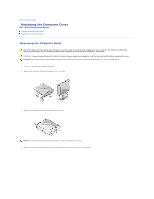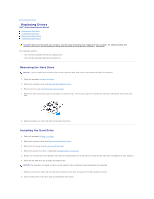Dell Studio Hybrid D140G Studio Hybrid Service Manual - Page 16
Connect your computer and devices to electrical outlets, and turn them on.
 |
View all Dell Studio Hybrid D140G manuals
Add to My Manuals
Save this manual to your list of manuals |
Page 16 highlights
6. Now place the computer horizontally and insert the screw. 7. To attach the stand, align the securing tabs on the stand with the slots on the computer. Lower the computer onto the stand until the securing tabs are inserted into the slots. 8. Connect your computer and devices to electrical outlets, and turn them on. Back to Contents Page

6.
Now place the computer horizontally and insert the screw.
7.
To attach the stand, align the securing tabs on the stand with the slots on the computer. Lower the computer onto the stand until the securing tabs are
inserted into the slots.
8.
Connect your computer and devices to electrical outlets, and turn them on.
Back to Contents Page