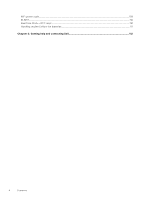Removing the power-adapter port
.........................................................................................................................
80
Installing the power-adapter port
............................................................................................................................
81
Palm-rest and keyboard assembly
.................................................................................................................................
82
Removing the palm-rest and keyboard assembly
................................................................................................
82
Installing the palm-rest and keyboard assembly
..................................................................................................
83
Chapter 3: Drivers and downloads
...............................................................................................
84
Chapter 4: System setup
.............................................................................................................
85
Entering BIOS setup program
........................................................................................................................................
85
Navigation keys
..................................................................................................................................................................
85
One time boot menu
.........................................................................................................................................................
86
One time boot menu
.........................................................................................................................................................
86
Boot Sequence
...................................................................................................................................................................
86
Navigation keys
..................................................................................................................................................................
87
System setup options
.......................................................................................................................................................
87
Boot menu
.....................................................................................................................................................................
87
Overview
........................................................................................................................................................................
87
Boot Configuration
......................................................................................................................................................
89
Integrated Devices
......................................................................................................................................................
90
Storage
...........................................................................................................................................................................
91
Display
............................................................................................................................................................................
92
Connection
....................................................................................................................................................................
92
Power
.............................................................................................................................................................................
93
Security
..........................................................................................................................................................................
94
Passwords
.....................................................................................................................................................................
96
Update Recovery
.........................................................................................................................................................
97
System Management
..................................................................................................................................................
98
Keyboard
........................................................................................................................................................................
98
Pre-boot Behavior
.......................................................................................................................................................
99
Virtualization
...............................................................................................................................................................
100
Performance
................................................................................................................................................................
101
System Logs
................................................................................................................................................................
102
Updating the BIOS in Windows
...................................................................................................................................
102
Updating BIOS on systems with BitLocker enabled
..........................................................................................
103
Updating your system BIOS using a USB flash drive
........................................................................................
103
Updating the BIOS in Linux and Ubuntu
....................................................................................................................
104
Updating the BIOS from the F12 One-Time boot menu
.........................................................................................
104
System and setup password
.........................................................................................................................................
104
Assigning a system setup password
.....................................................................................................................
105
Deleting or changing an existing system setup password
...............................................................................
105
Clearing BIOS (System Setup) and System passwords
...................................................................................
106
Chapter 5: Troubleshooting
.......................................................................................................
107
Recovering the operating system
................................................................................................................................
107
SupportAssist diagnostics
.............................................................................................................................................
107
Locate the Service Tag or Express Service Code of your Dell computer
............................................
107
System diagnostic lights
................................................................................................................................................
107
Drain residual flea power (perform hard reset)
........................................................................................................
109
Contents
5