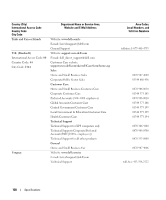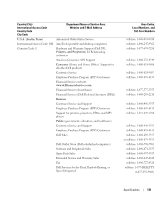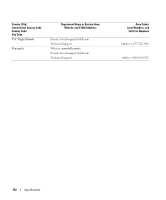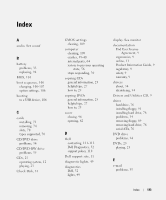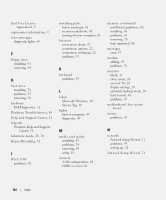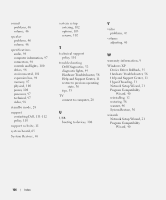Dell XPS Owners Manual - Page 133
Drivers and Utilities CD
 |
View all Dell XPS manuals
Add to My Manuals
Save this manual to your list of manuals |
Page 133 highlights
Index A audio. See sound B battery problems, 33 replacing, 94 BIOS, 101 boot sequence, 106 changing, 106-107 option settings, 106 booting to a USB device, 106 C cards installing, 71 removing, 74 slots, 70 types supported, 70 CD/DVD drive problems, 34 CD/DVD-RW drive problems, 35 CDs, 25 operating system, 12 playing, 23 Check Disk, 35 CMOS settings clearing, 109 computer cleaning, 109 crashes, 39-40 internal parts, 64 restore to previous operating state, 56 stops responding, 39 copying CDs general information, 25 helpful tips, 27 how to, 25 copying DVDs general information, 25 helpful tips, 27 how to, 25 cover closing, 96 opening, 62 D Dell contacting, 111-112 Dell Diagnostics, 52 support policy, 110 Dell support site, 11 diagnostic lights, 49 diagnostics Dell, 52 lights, 49 display. See monitor documentation End User License Agreement, 9 ergonomics, 9 online, 11 Product Information Guide, 9 regulatory, 9 safety, 9 warranty, 9 drivers about, 54 identifying, 54 Drivers and Utilities CD, 9 drives hard drive, 76 installing floppy, 91 installing hard drive, 78 problems, 34 removing floppy, 89 removing hard drive, 76 serial ATA, 76 DVD drive problems, 34 DVDs, 25 playing, 23 E e-mail problems, 35 Index 133