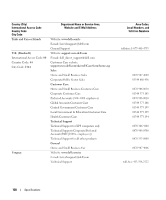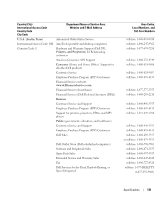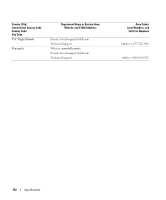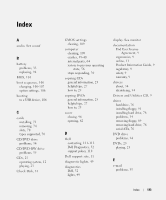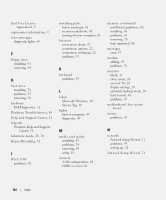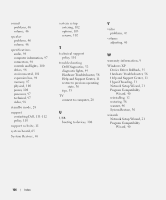Dell XPS Owners Manual - Page 134
Help and Support Center
 |
View all Dell XPS manuals
Add to My Manuals
Save this manual to your list of manuals |
Page 134 highlights
End User License Agreement, 9 ergonomics information, 9 error messages diagnostic lights, 49 F floppy drive installing, 91 removing, 89 H hard drive installing, 78 problems, 35 removing, 76 hardware Dell Diagnostics, 52 Hardware Troubleshooter, 56 Help and Support Center, 11 help file Windows Help and Support Center, 11 hibernate mode, 28, 30 Hyper-Threading, 31 I IEEE 1394 problems, 38 installing parts before you begin, 61 recommended tools, 61 turning off your computer, 61 Internet connection, about, 22 connection, options, 22 connection, setting up, 22 problems, 35 K keyboard problems, 39 L labels Microsoft Windows, 10 Service Tag, 10 lights back of computer, 49 diagnostic, 49 M media card reader installing, 87 problems, 38 removing, 85 using, 18 memory 4-GB configurations, 68 DDR2 overview, 66 memory (continued) installation guidelines, 66 installing, 68 problems, 41 removing, 70 type supported, 66 messages error, 37 modem adding, 93 problems, 35 monitor blank, 47 clone mode, 20 connect TV, 20 display settings, 20 extended desktop mode, 20 hard to read, 48 problems, 47 motherboard. See system board mouse problems, 42 N network Network Setup Wizard, 21 problems, 43 setting up, 20 Network Setup Wizard, 21 134 Index