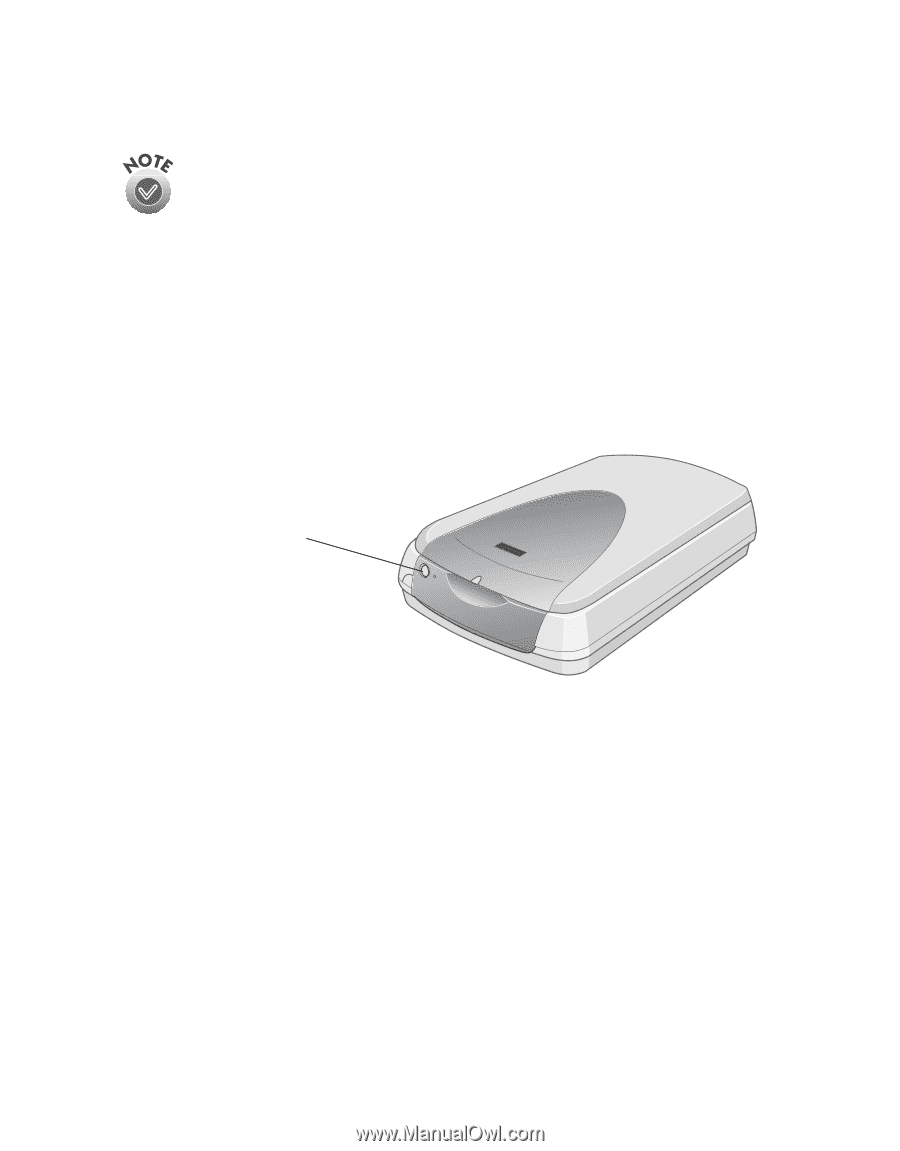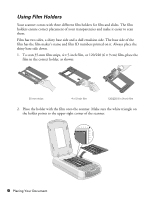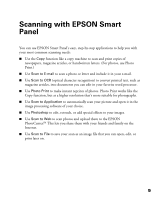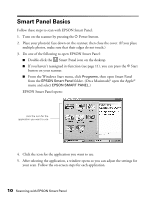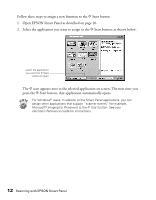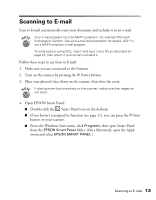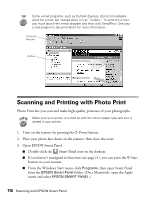Epson 2450 Scanner Basics - Page 15
Reprogramming the Start Button, EPSON Smart Panel by default. - scanner software
 |
UPC - 010343837836
View all Epson 2450 manuals
Add to My Manuals
Save this manual to your list of manuals |
Page 15 highlights
See the following sections in this chapter to learn more about specific Smart Panel features. You can also find more information in the EPSON Smart Panel online help. An update to the Copy application is available on the Scanner Software CD-ROM (Windows users only). For installation instructions, see the Read Me file in the Copy Utility 2.0 folder on the CD-ROM. You can also check the NewSoft web site at www.newsoftinc.com or the Epson Support web site at http://support.epson.com for any further updates to EPSON Smart Panel and Smart Panel applications. Reprogramming the Start Button Unless you've assigned a new function to it, the scanner's ] Start button opens EPSON Smart Panel by default. ] Start button If you prefer, you can set the ] Start button to automatically launch one of the Smart Panel applications (instead of just opening Smart Panel). Reprogramming the Start Button 11