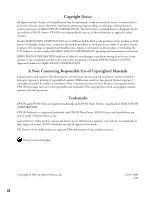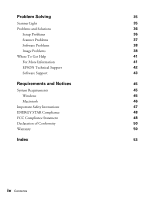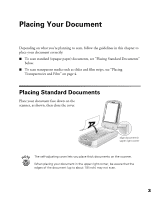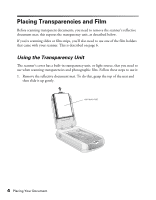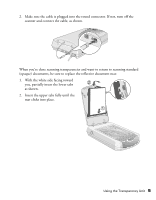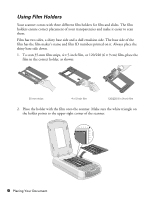Epson 2450 Scanner Basics - Page 7
Placing Your Document, Placing Standard Documents - slides
 |
UPC - 010343837836
View all Epson 2450 manuals
Add to My Manuals
Save this manual to your list of manuals |
Page 7 highlights
Placing Your Document Depending on what you're planning to scan, follow the guidelines in this chapter to place your document correctly: I To scan standard (opaque paper) documents, see "Placing Standard Documents" below. I To scan transparent media such as slides and film strips, see "Placing Transparencies and Film" on page 4. Placing Standard Documents Place your document face down on the scanner, as shown, then close the cover. align document in upper right corner The self-adjusting cover lets you place thick documents on the scanner. When placing your document in the upper right corner, be aware that the edges of the document (up to about 1/8 inch) may not scan. 3
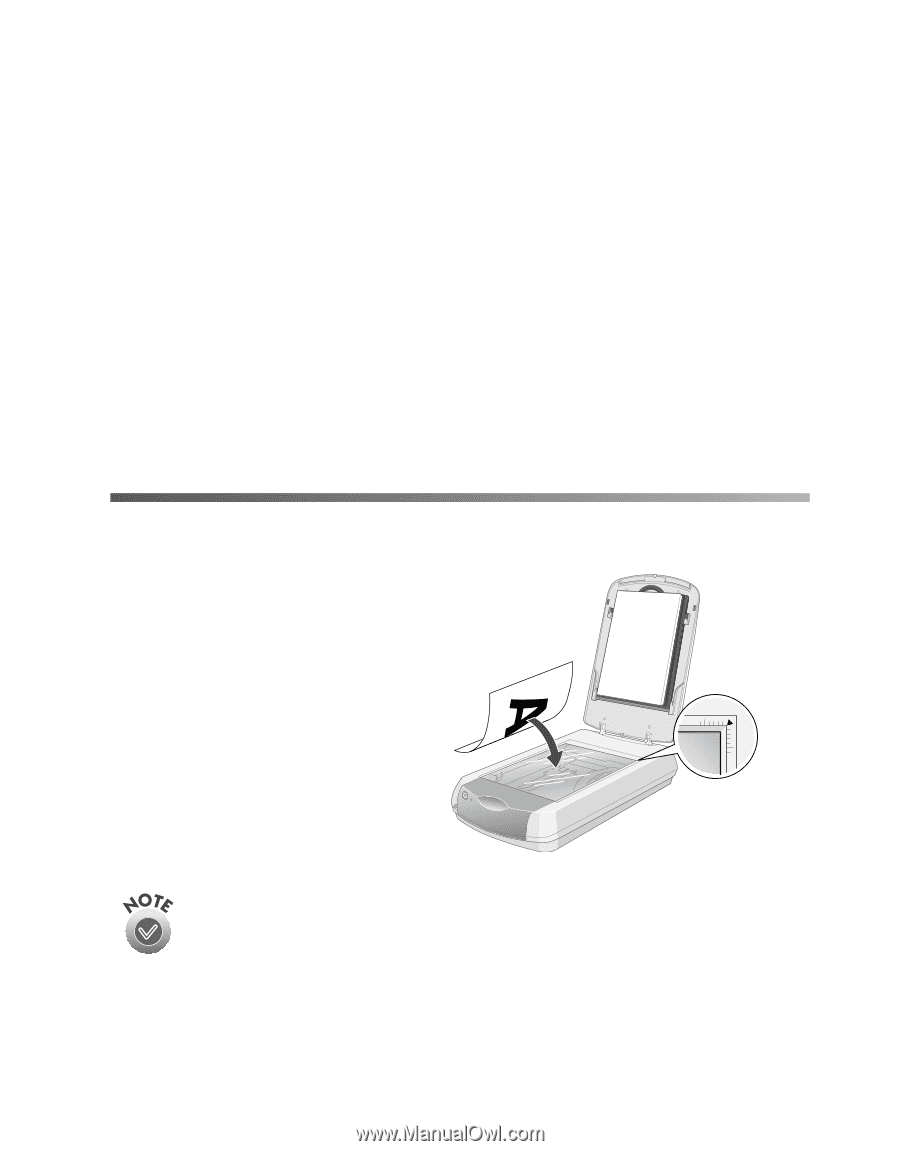
3
Placing Your Document
Depending on what you
’
re planning to scan, follow the guidelines in this chapter to
place your document correctly:
■
To scan standard (opaque paper) documents, see
“
Placing Standard Documents
”
below.
■
To scan transparent media such as slides and film strips, see
“
Placing
Transparencies and Film
”
on page 4.
Placing Standard Documents
Place your document face down on the
scanner, as shown, then close the cover.
The self-adjusting cover lets you place thick documents on the scanner.
When placing your document in the upper right corner, be aware that the
edges of the document (up to about 1/8 inch) may not scan.
align document in
upper right corner