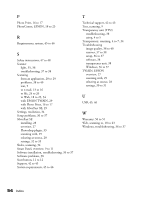Epson 2450 Scanner Basics - Page 58
with SilverFast SE - photo scanner software
 |
UPC - 010343837836
View all Epson 2450 manuals
Add to My Manuals
Save this manual to your list of manuals |
Page 58 highlights
P Photo Print, 16 to 17 PhotoCenter, EPSON, 18 to 23 R Requirements, system, 45 to 46 S Safety instructions, 47 to 48 Scanner light, 35, 36 troubleshooting, 37 to 38 Scanning from an application, 28 to 29 problems, 38 to 40 text, 9 to e-mail, 13 to 16 to file, 24 to 26 to Web, 18 to 23, 34 with EPSON TWAIN, 29 with Photo Print, 16 to 17 with SilverFast SE, 29 Settings, resolution, 34 Setup problems, 36 to 37 SilverFast SE installing, 28 overview, 27 Photoshop plugin, 33 scanning with, 29 selecting as source, 28 settings, 32 to 33 Slides, scanning, 34 Smart Panel, overview, 9 to 11 Software installation, troubleshooting, 36 to 37 Software problems, 38 Start button, 11 to 12 Support, 42 to 43 System requirements, 45 to 46 T Technical support, 42 to 43 Text, scanning, 9 Transparency unit (TPU) troubleshooting, 38 using, 4 to 5 Transparency, scanning, 4 to 7, 34 Troubleshooting image quality, 38 to 40 scanner, 37 to 38 setup, 36 to 37 software, 38 transparency unit, 38 Windows, 36 to 37 TWAIN, EPSON overview, 27 scanning with, 29 selecting as source, 28 settings, 30 to 31 U USB, 45, 46 W Warranty, 50 to 51 Web, scanning to, 18 to 23 Windows, troubleshooting, 36 to 37 54 Index