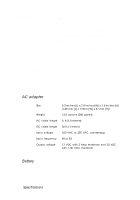Epson ActionNote 650C User Manual - Page 110
problems
 |
View all Epson ActionNote 650C manuals
Add to My Manuals
Save this manual to your list of manuals |
Page 110 highlights
Diskette drive activity icon, 1-7, 2-12 configuring, 1-11 controller, A-2 problems, 5-12 specifications, A-3 Diskettes backing up, 1-8 problems, 5-11-12 using, 2-12-13 Display Mode option, 1-12, 2-13, 4-2, 5-6-7 DRVSPACE utility, 3-17, 3-20 E Embedded keypad, 1-7,2 -5-6,5-9 EMM386.EXE, 2-14, 5-16 Energy saving tips, 2-3 Energy Star, Intro-3, 2-3 Environmental requirements, A-5 EPSON Accessories, Intro-5 America Forum, Intro-6, 2-14-15 Connection, Intro-5, 5-1 Extra Care Road Service, Intro-5 help, Intro-6, 5-7 marketing locations, Intro-4, Intro-6 Error messages, 5-3 External keyboard configuring, 4-6 connecting, 4-5-6 port specifications, A-3 problems, 5-10-11 External monitor connecting, 4-1-3 problems, 5-7 resolutions, A-2 specifications, A-3 switching display, 2-5,2-13, 4-2-3 F Fn key functions, 1-6, 2-3-5 G Global Standby option, 1-16 H Hard disk drive activity icon, 1-7, 2-2 backup, 1-8 configuring, 1-11, 4-17 controller, A-2 power management option, 1-17 problems, 5-12-13 protecting, 2-2 replacing, 4-13-17 specifications, 4-15, A-3 Height, A-5 Help, see EPSON Humidity, A-5 I Icons, 1-7, 2-12, 3-2, 3-4-6, 3-8-9, 3-13, 4-8 Identifying system, 1-2, 5-l-2 Interfaces, A-3 K Keyboard configuring, 1-12 external, see External keyboard Fn key functions, 1-6, 2-3-4 layouts, 2-4-6 specifications, A-3 using, 2-3-6 Keypad, embedded, 1-7, 2-5-6, 5-9, 2 Index