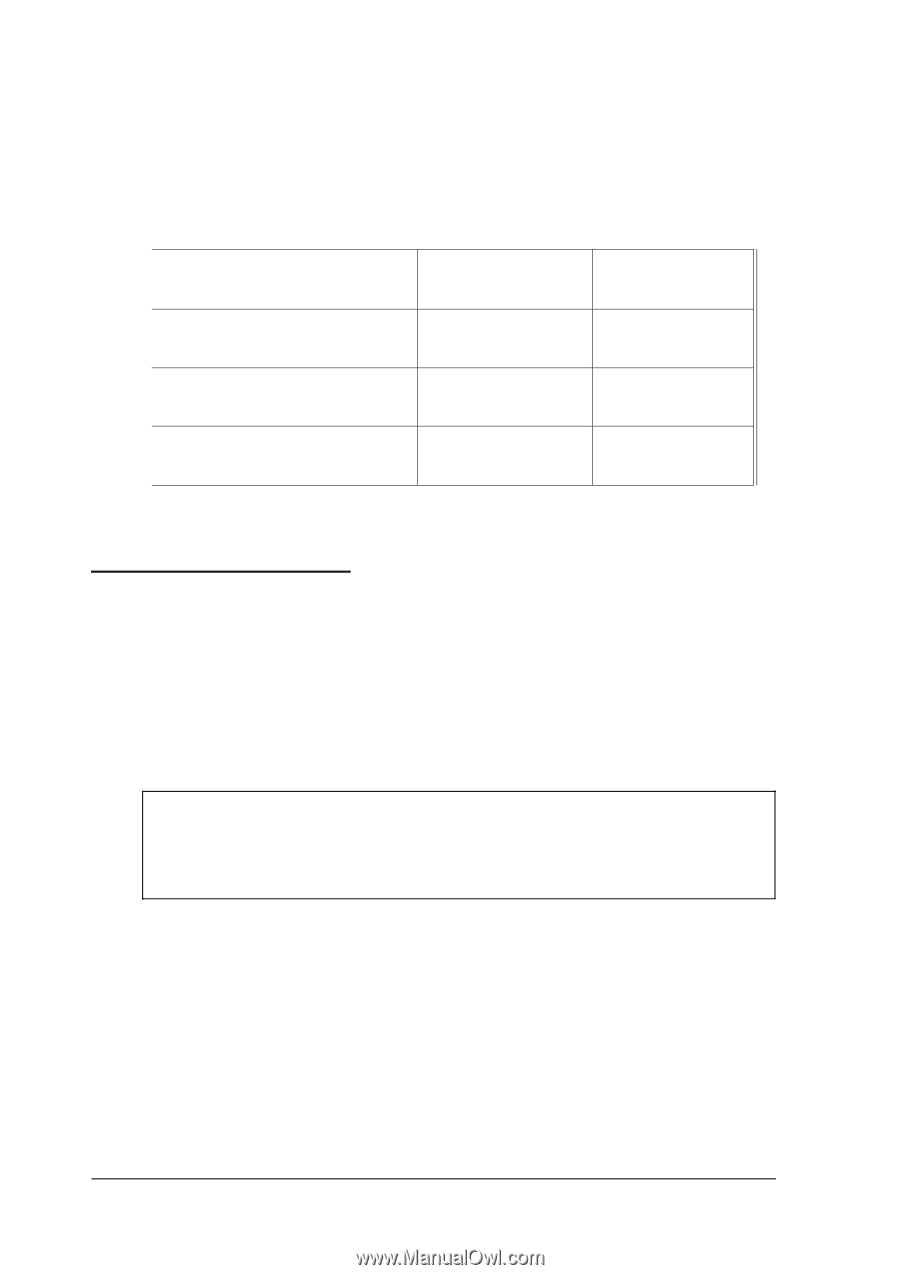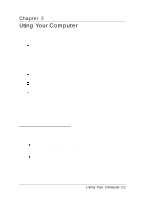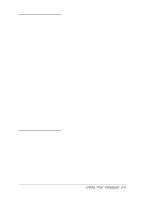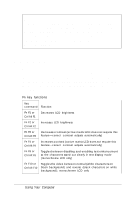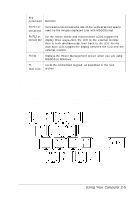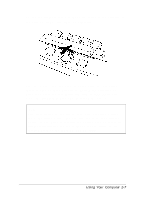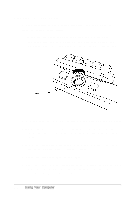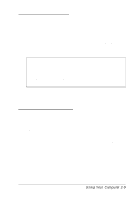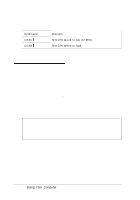Epson ActionNote 650C User Manual - Page 38
Using the Trackball, Embedded Keypad Locked icon in the System Window.
 |
View all Epson ActionNote 650C manuals
Add to My Manuals
Save this manual to your list of manuals |
Page 38 highlights
First lock the keypad by pressing Fn Num Lock. You see the Embedded Keypad Locked icon in the System Window. (To unlock it, press Fn Num Lock again; the icon disappears.) Depending on whether the keypad is locked or not, the embedded keypad works as described in the table below. Keys pressed Any embedded keypad key Fn + embedded keypad key Num Lock key (you see the Num Lock icon) Keypad locked Cursor control function Alphanumeric characters Numeric characters Keypad unlocked Alphanumeric characters Cursor control function Alphanumeric characters Using the Trackball The trackball on your ActionNote is a built-in pointing device very similar to a mouse; you can use it to move the cursor, select text or objects, cut and paste, or choose menu items. The trackball is compatible with most software applications that support pointing devices with PS/2 compatible drivers. Note PS/2 compatible trackball drivers for Windows and MS-DOS applications are already loaded on your computer. 2-6 Using Your Computer