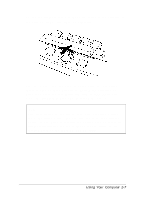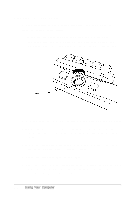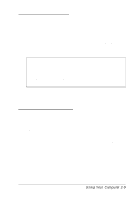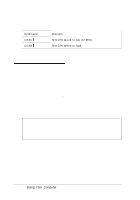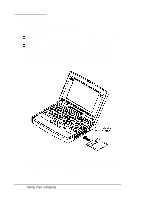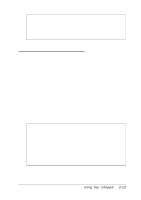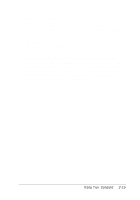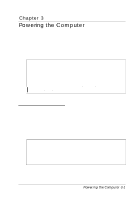Epson ActionNote 650C User Manual - Page 44
Using Diskettes, To remove the diskette, make sure the Diskette Drive Activity
 |
View all Epson ActionNote 650C manuals
Add to My Manuals
Save this manual to your list of manuals |
Page 44 highlights
Using Diskettes You can use either of the following types of diskettes in your 3.5-inch, 1.44MB diskette drive: 720KB, double-sided, double-density (usually labeled 2DD) 1.44MB, double-sided, high-density (usually labeled 2HD). To insert a diskette, hold it with the label facing up and the shutter leading into the drive. Slide it into the drive until it clicks into place. To remove the diskette, make sure the Diskette Drive Activity icon does not appear in the System Window; then press the release button. When the diskette pops out, remove it. 2-12 Using Your Computer

Using Diskettes
You can use either of the following types of diskettes in your
3.5-inch, 1.44MB diskette drive:
720KB, double-sided, double-density (usually labeled 2DD)
1.44MB, double-sided, high-density (usually labeled 2HD).
To insert a diskette, hold it with the label facing up and the
shutter leading into the drive. Slide it into the drive until it
clicks into place.
To remove the diskette, make sure the Diskette Drive Activity
icon does not appear in the System Window; then press the
release button. When the diskette pops out, remove it.
2-12
Using Your Computer