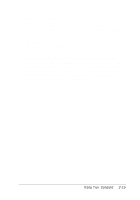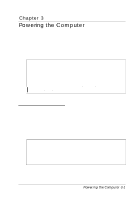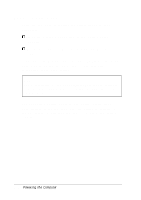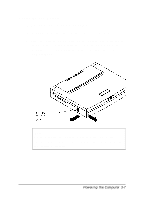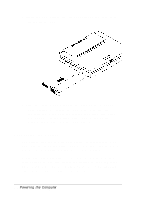Epson ActionNote 650C User Manual - Page 51
about these modes., Do not remove the computer's battery and leave it without
 |
View all Epson ActionNote 650C manuals
Add to My Manuals
Save this manual to your list of manuals |
Page 51 highlights
Note You can save power when you are not using the serial port by setting the COM Port option to Disable in the SCU. Just be sure to run the SCU to enable the port again before you connect a device to it. The ActionNote includes special power management features that protect your data even when there is very little power left in the battery. If the Battery Low option in the SCU is enabled (default setting), the computer automatically enters suspend mode when the battery power reaches a critically low level. If you selected Suspend to Memory as your suspend mode, the contents of memory are protected for several hours. If you selected Suspend to Disk (the default setting), the memory contents are saved in a data file on your hard disk drive, so they are always available. (See Chapter 1 for instructions on selecting your suspend mode and see "Using the Power Management Features" on page 3-10 for more information about these modes.) Note Do not remove the computer's battery and leave it without a power source for more than 10 days. If this happens, the real-time clock battery runs out of power and cannot retain your system configuration information. You must run the SCU and re-enter any changes you made to the default settings. The following sections describe how to monitor the battery life, how to recharge the battery, and how to replace it. Powering the Computer 3-3