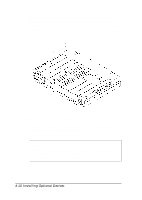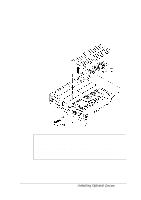Epson ActionNote 650C User Manual - Page 83
mm high. 12.5 mm and 15.5 mm drives come with a, comes with your computer is 12.5 mm, 15.5 mm, or
 |
View all Epson ActionNote 650C manuals
Add to My Manuals
Save this manual to your list of manuals |
Page 83 highlights
8. To disconnect the cable from the drive, grasp the clear plastic pull strap and carefully pull it straight out from the drive connector. (You may need to lift up the drive slightly to pull out the cable connector.) Be sure to pull evenly along the width of the strap so you do not bend any of the pins in the drive connector. 9. Then lift the drive out of the computer. Note The hard disk drive compartment on your computer can accommodate drives up to 19 mm high. The drive that comes with your computer is 12.5 mm, 15.5 mm, or 19 mm high. 12.5 mm and 15.5 mm drives come with a spacer underneath them. If you are going to install a drive that is more than 15.5 mm high, remove the spacer from the compartment before you perform step 10. Installing Optional Devices 4-15