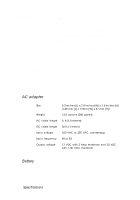Epson ActionNote 650C User Manual - Page 111
Index 3, Marketing locations, EPSON, Intro-6
 |
View all Epson ActionNote 650C manuals
Add to My Manuals
Save this manual to your list of manuals |
Page 111 highlights
L LCD screen adjusting display, 1-6, 2-34, 2-13, 4-2-3 cleaning, 2-2 closing, 3-14 configuration option, 1-12 opening, 1-1 precautions, 2-1 problems, 5-6 specifications, A-4 M Marketing locations, EPSON, Intro-6 Mass storage, A-3 Math coprocessor, A-1 MEMMAKER, 2-14, 5-16 Memory cache, 1-13, A-1 CMOS RAM, 1-8, A-1 configuring, 1-11,4-13 manager program, 2-14 module, 4-8-13, 5-14, A-1 RAM, 5-3 ROM, 1-8,5-3, A-1 specifications, A-1 standard, 4-8, A-1 test prompt, 1-5 Microprocessor, A-1 Monitor, see External monitor Mouse configuring PSI 2, 4-6 connecting PS/2, 4-5-6 connecting serial, 4-4-5 driver, 2-6,5-10 port specifications, A-3 problems, 5-10-11 utilities, 2-7 N NiMH, see Battery Num Lock configuring default mode, 1-11 icon, 1-7 key functions, 2-3 ,2-5-6 O On-line documentation, Intro-2 Options available, A-6 installing, 4-1-18 0S/ 2, 1-6 P Parallel port configuring, 1-11,4-3 device connection, 4-34 specifications, A-3 Passwords changing, 1-13-15 deleting, 1-13-15 entering, 2-10-11 problems, 5-9 setting, 1-12-15 PC card activity icon, 1-7,4-8 additional drivers and utilities, 2-15 driver prompt, 1-5,2-14 installing, 1-6, 4-7-8 problems, 5-15-16 removing, 4-8 specifications, 4-7, A-2 storing, 4-8 using, 3-1-2 write-protect switch, 4-8 PCMCIA slots address, 1-11 specifications, 4-7, A-2 using, 4-7-8 Index 3