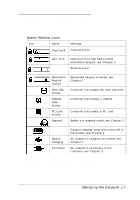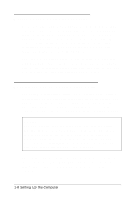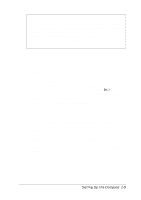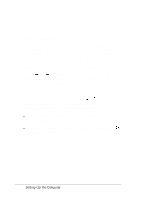Epson ActionNote 650C User Manual - Page 26
Setting Up the Computer, SCU options [continued
 |
View all Epson ActionNote 650C manuals
Add to My Manuals
Save this manual to your list of manuals |
Page 26 highlights
SCU options [continued) Option Description Typematic Rate Sets the speed at which characters repeat when you hold down a key; in characters per second (Cps) Typematic Delay Sets the amount of time it takes before a key repeats input when you hold it down; in milliseconds (ins) Boot Password See "Setting, Deleting, and Changing a Password" below SCU Password See "Setting, Deleting, and Changing a Password" below Boot Drive Selects the drive the computer should check first as it boots the system VGA menu Display Mode Selects the display mode the computer uses when you boot the system LCD (appears only on monochrome models) Sets the mode used to display text and graphics against the background on your screen; normal = white on a black background, reverse = black on a white background Settings 2 CPS 6 CPS 10 CPS* 15 CPS 20 CPS 30 CPS 250 ms 500 ms * 750 ms 1000 ms = Enabled No = Disabled * = Enabled No = Disabled * Drive A * Drive C LCD * CRT BOTH (active matrix and monochrome only) Normal * Reverse 1-12 Setting Up the Computer