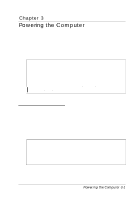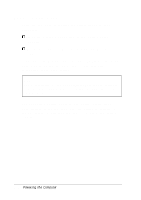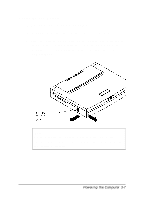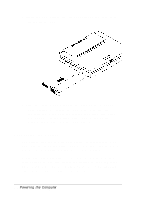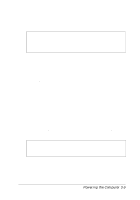Epson ActionNote 650C User Manual - Page 53
disappears and the AC Power and Battery Status icons appear, as follows
 |
View all Epson ActionNote 650C manuals
Add to My Manuals
Save this manual to your list of manuals |
Page 53 highlights
If you have the AC adapter connected, you see the AC Power icon in the System Window. If the battery is currently charging, you see the Battery Charging icon and the Battery Status icon changes as follows to inform you of the charging status: When the battery is fully charged, the Battery Charging icon disappears and the AC Power and Battery Status icons appear as follows: Powering the Computer 3-5

If you have the AC adapter connected, you see the AC Power
icon in the System Window. If the battery is currently charging,
you see the Battery Charging icon and the Battery Status icon
changes as follows to inform you of the charging status:
When the battery is fully charged, the Battery Charging icon
disappears and the AC Power and Battery Status icons appear
as follows:
Powering the Computer 3-5