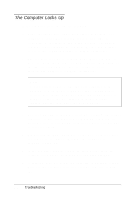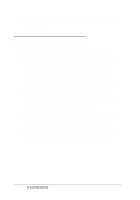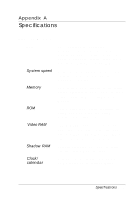Epson ActionNote 650C User Manual - Page 99
Software Problems, Problems
 |
View all Epson ActionNote 650C manuals
Add to My Manuals
Save this manual to your list of manuals |
Page 99 highlights
3. Make sure the Hard Disk option is set correctly in the SCU. See Chapter 1 for instructions. 4. Make sure the hard disk drive cable is securely connected, as described in the "Removing and Replacing the Hard Disk Drive" section of Chapter 4. Sotfware Problems If you are having trouble with an application program, try the following solutions: 1. If the application program does not start, check that you are following the correct procedure for starting the program, and that it is installed correctly. 2. If the program is running, see if it includes on-line help to assist you in diagnosing the problem. 3. Your computer can run at either high speed or low speed. While almost all programs work properly at high speed, some must run at the slower speed. Check your software manual to see if this is the case, and change the CPU speed if necessary. See Chapter 2 for instructions. 4. If you have entered an MS-DOS command that you want to stop, press Ctrl C or Ctrl Break. If you are using Windows, press Ctrl Alt Del to reset the system. 5. An application program can occasionally lockup the computer, making it unresponsive to the keyboard. If your computer does not respond when you press the Num Lock key, turn off your system, wait five seconds, and then turn it back on and restart your application program. 6. If none of these solutions solve your software problem, contact the software manufacturer for technical support. Troubleshooting 5-13