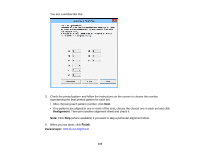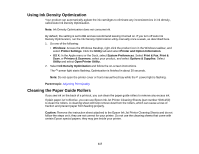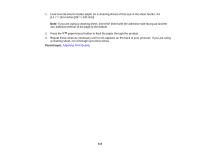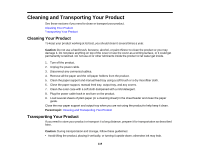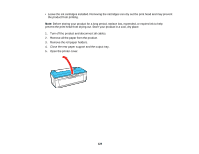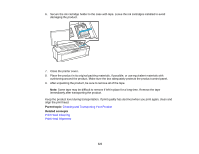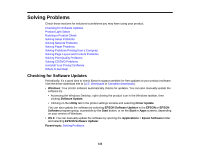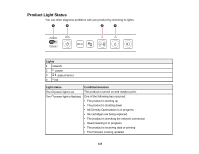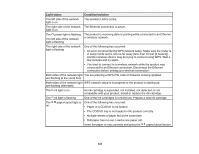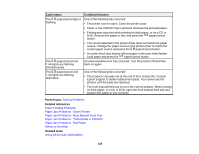Epson P400 User Manual - Page 120
Remove the roll paper holders., Close the rear paper support and the output tray.
 |
View all Epson P400 manuals
Add to My Manuals
Save this manual to your list of manuals |
Page 120 highlights
• Leave the ink cartridges installed. Removing the cartridges can dry out the print head and may prevent the product from printing. Note: Before storing your product for a long period, replace low, expended, or expired ink to help prevent the print head from drying out. Store your product in a cool, dry place. 1. Turn off the product and disconnect all cables. 2. Remove all the paper from the product. 3. Remove the roll paper holders. 4. Close the rear paper support and the output tray. 5. Open the printer cover. 120
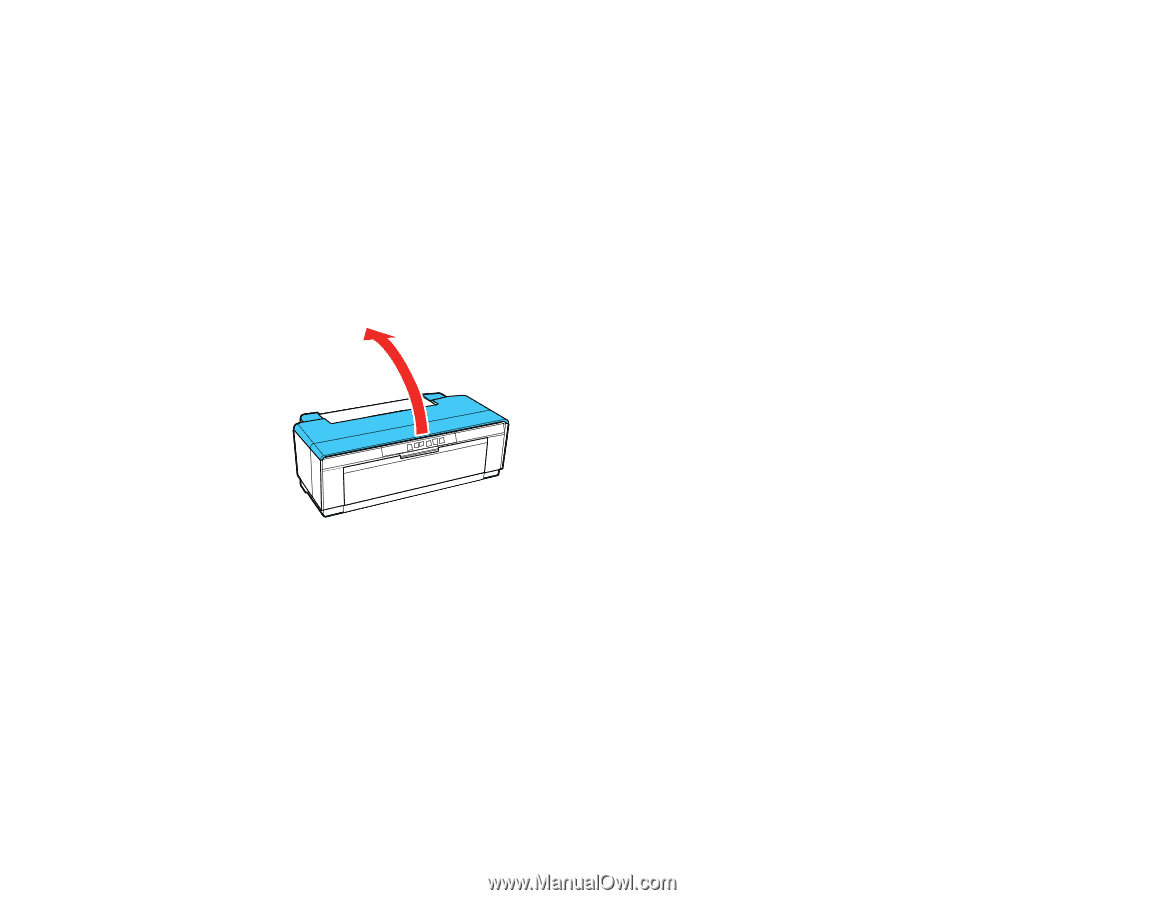
• Leave the ink cartridges installed. Removing the cartridges can dry out the print head and may prevent
the product from printing.
Note:
Before storing your product for a long period, replace low, expended, or expired ink to help
prevent the print head from drying out. Store your product in a cool, dry place.
1.
Turn off the product and disconnect all cables.
2.
Remove all the paper from the product.
3.
Remove the roll paper holders.
4.
Close the rear paper support and the output tray.
5.
Open the printer cover.
120