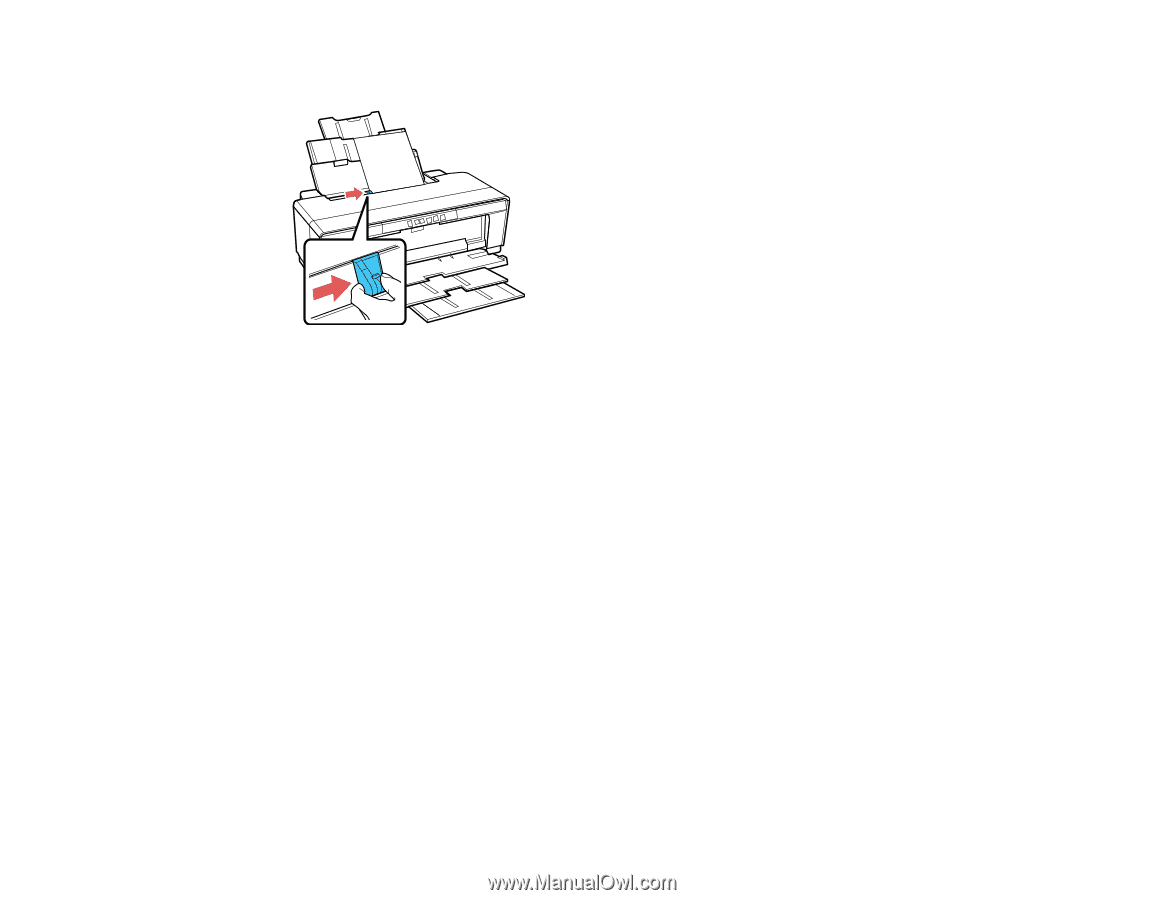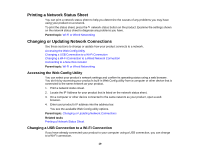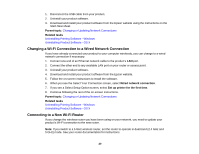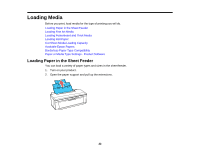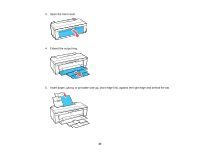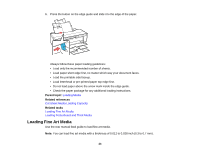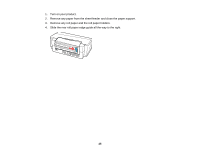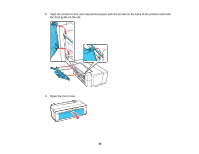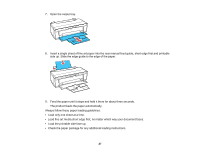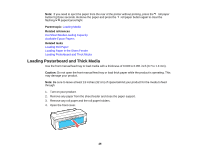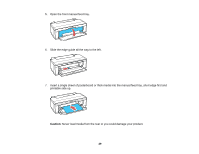Epson P400 User Manual - Page 24
Loading Fine Art Media, Loading Media, Cut Sheet Media Loading Capacity
 |
View all Epson P400 manuals
Add to My Manuals
Save this manual to your list of manuals |
Page 24 highlights
6. Press the button on the edge guide and slide it to the edge of the paper. Always follow these paper loading guidelines: • Load only the recommended number of sheets. • Load paper short edge first, no matter which way your document faces. • Load the printable side faceup. • Load letterhead or pre-printed paper top edge first. • Do not load paper above the arrow mark inside the edge guide. • Check the paper package for any additional loading instructions. Parent topic: Loading Media Related references Cut Sheet Media Loading Capacity Related tasks Loading Fine Art Media Loading Posterboard and Thick Media Loading Fine Art Media Use the rear manual feed guide to load fine art media. Note: You can load fine art media with a thickness of 0.012 to 0.028 inch (0.3 to 0.7 mm). 24