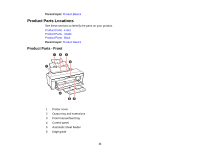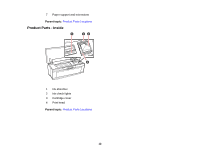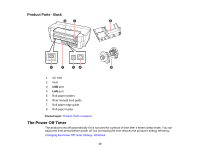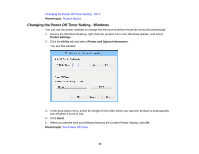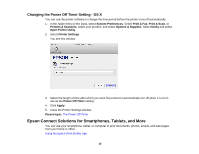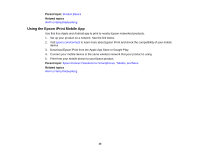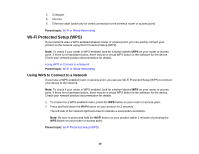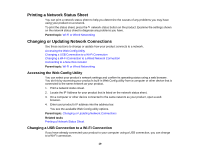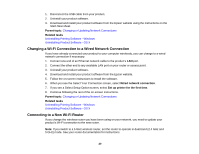Epson P400 User Manual - Page 16
Using the Epson iPrint Mobile App, Product Basics, Wi-Fi or Wired Networking, epson.com/connect
 |
View all Epson P400 manuals
Add to My Manuals
Save this manual to your list of manuals |
Page 16 highlights
Parent topic: Product Basics Related topics Wi-Fi or Wired Networking Using the Epson iPrint Mobile App Use this free Apple and Android app to print to nearby Epson networked products. 1. Set up your product on a network. See the link below. 2. Visit epson.com/connect to learn more about Epson iPrint and check the compatibility of your mobile device. 3. Download Epson iPrint from the Apple App Store or Google Play. 4. Connect your mobile device to the same wireless network that your product is using. 5. Print from your mobile device to your Epson product. Parent topic: Epson Connect Solutions for Smartphones, Tablets, and More Related topics Wi-Fi or Wired Networking 16
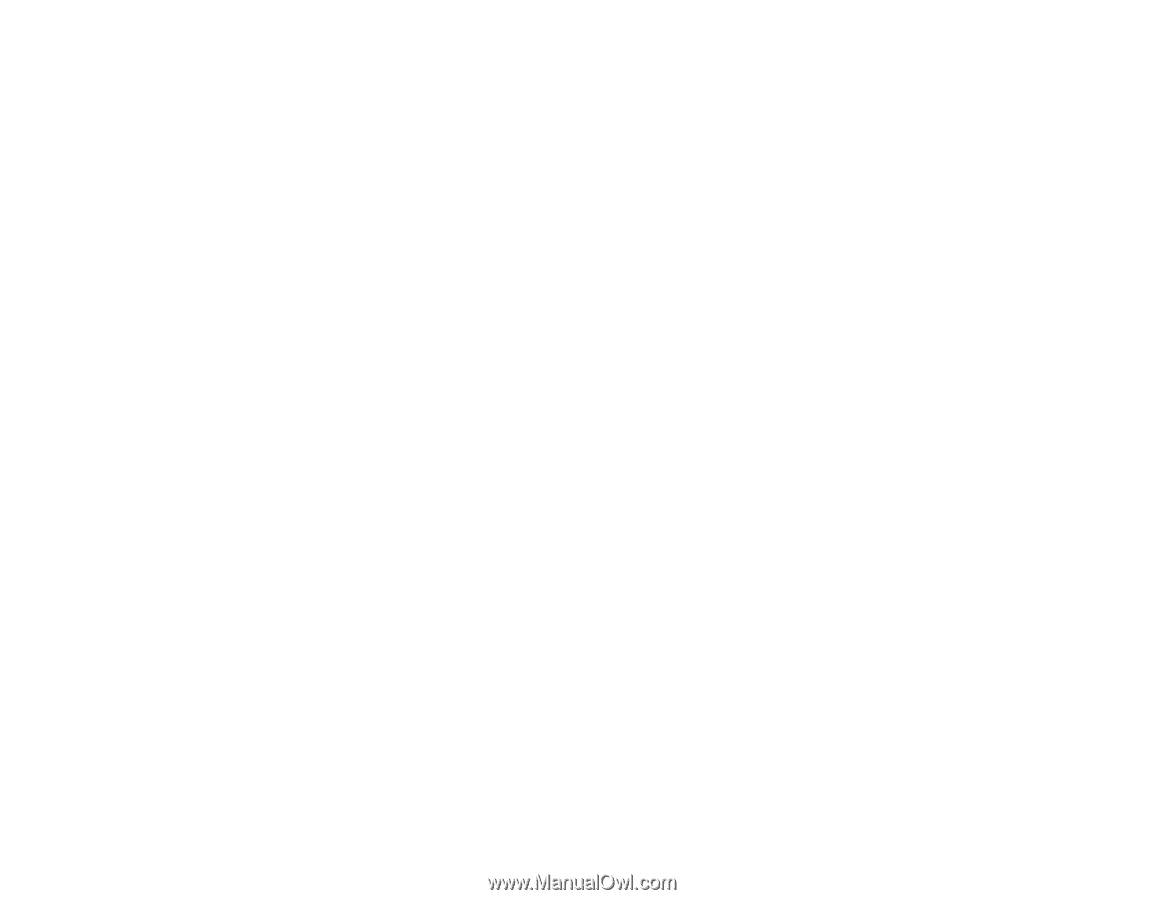
Parent topic:
Product Basics
Related topics
Wi-Fi or Wired Networking
Using the Epson iPrint Mobile App
Use this free Apple and Android app to print to nearby Epson networked products.
1.
Set up your product on a network. See the link below.
2.
Visit
epson.com/connect
to learn more about Epson iPrint and check the compatibility of your mobile
device.
3.
Download Epson iPrint from the Apple App Store or Google Play.
4.
Connect your mobile device to the same wireless network that your product is using.
5.
Print from your mobile device to your Epson product.
Parent topic:
Epson Connect Solutions for Smartphones, Tablets, and More
Related topics
Wi-Fi or Wired Networking
16