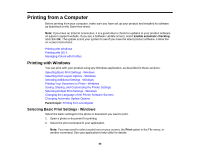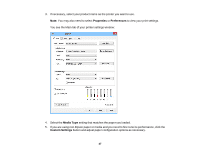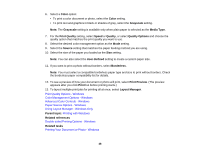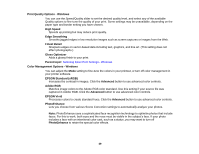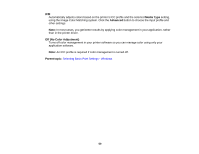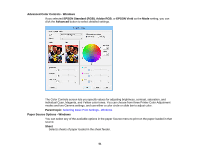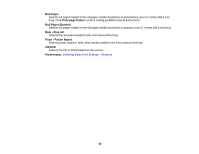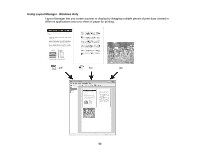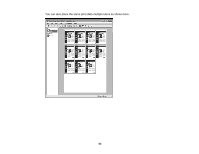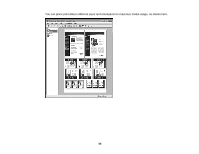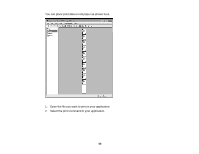Epson P400 User Manual - Page 51
Advanced Color Controls - Windows, Paper Source Options - Windows
 |
View all Epson P400 manuals
Add to My Manuals
Save this manual to your list of manuals |
Page 51 highlights
Advanced Color Controls - Windows If you selected EPSON Standard (RGB), Adobe RGB, or EPSON Vivid as the Mode setting, you can click the Advanced button to select detailed settings. The Color Controls screen lets you specify values for adjusting brightness, contrast, saturation, and individual Cyan, Magenta, and Yellow color tones. You can choose from three Printer Color Adjustment modes and two Gamma settings, and use either a color circle or slide bar to adjust color. Parent topic: Selecting Basic Print Settings - Windows Paper Source Options - Windows You can select any of the available options in the paper Source menu to print on the paper loaded in that source. Sheet Selects sheets of paper loaded in the sheet feeder. 51
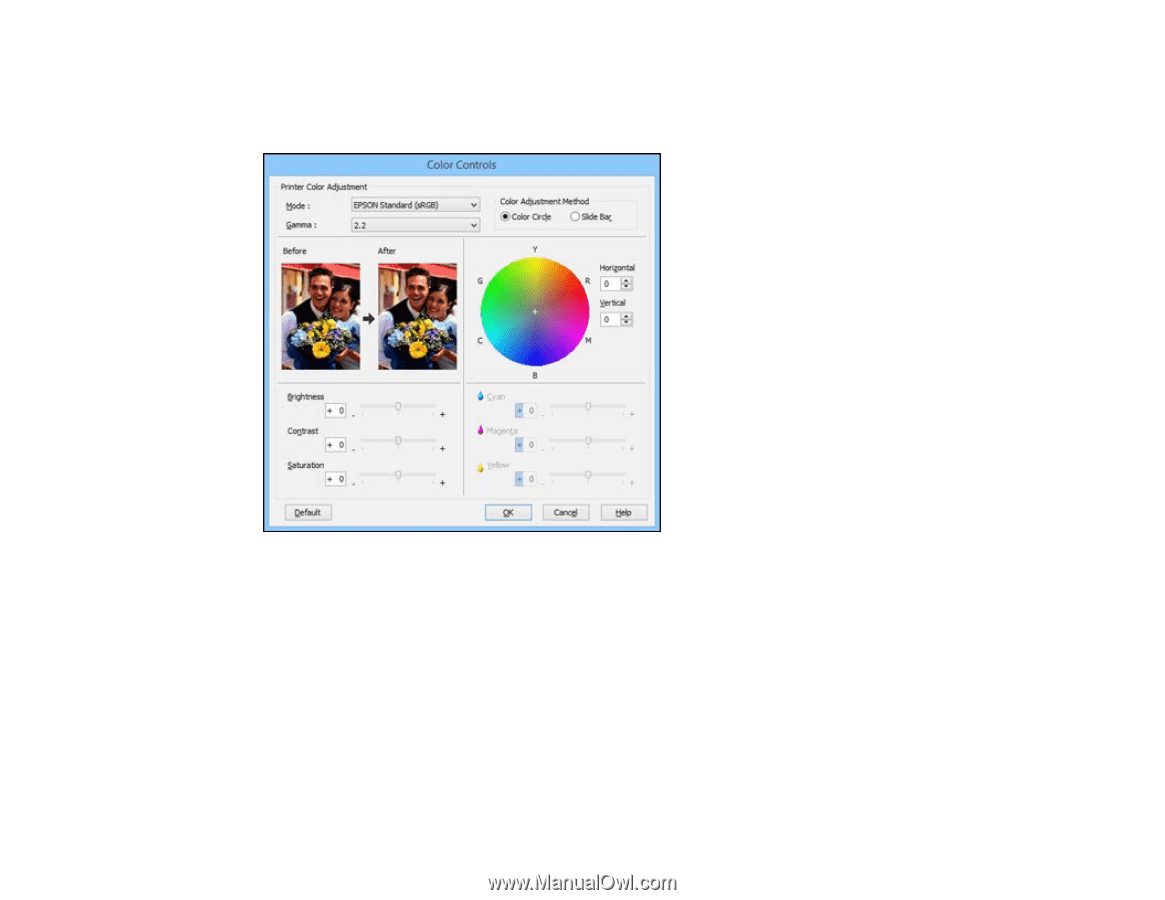
Advanced Color Controls - Windows
If you selected
EPSON Standard (RGB)
,
Adobe RGB
, or
EPSON Vivid
as the
Mode
setting, you can
click the
Advanced
button to select detailed settings.
The Color Controls screen lets you specify values for adjusting brightness, contrast, saturation, and
individual Cyan, Magenta, and Yellow color tones. You can choose from three Printer Color Adjustment
modes and two Gamma settings, and use either a color circle or slide bar to adjust color.
Parent topic:
Selecting Basic Print Settings - Windows
Paper Source Options - Windows
You can select any of the available options in the paper Source menu to print on the paper loaded in that
source.
Sheet
Selects sheets of paper loaded in the sheet feeder.
51