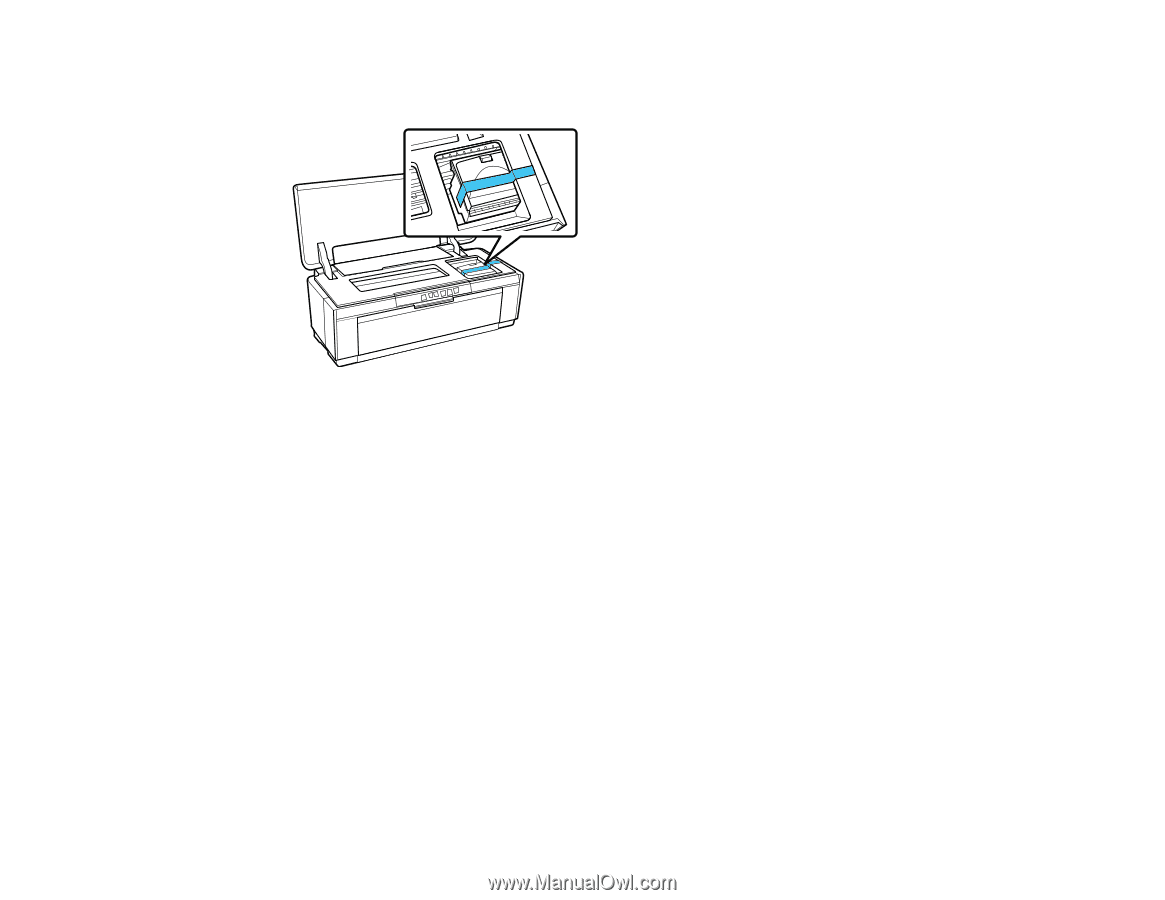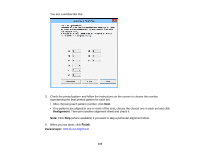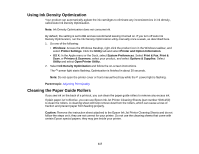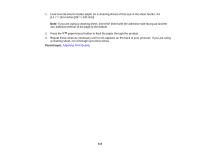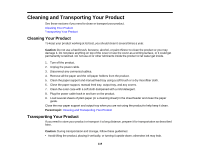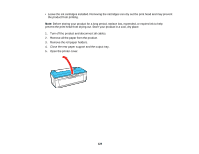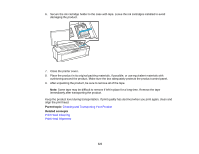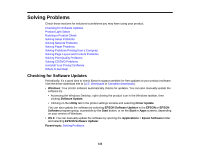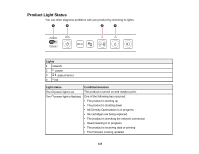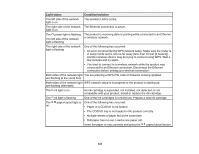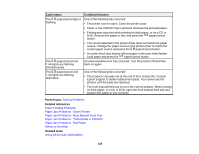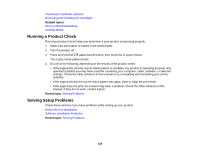Epson P400 User Manual - Page 121
Cleaning and Transporting Your Product, Print Head Cleaning, Parent topic, Related concepts
 |
View all Epson P400 manuals
Add to My Manuals
Save this manual to your list of manuals |
Page 121 highlights
6. Secure the ink cartridge holder to the case with tape. Leave the ink cartridges installed to avoid damaging the product. 7. Close the printer cover. 8. Place the product in its original packing materials, if possible, or use equivalent materials with cushioning around the product. Make sure the box adequately protects the product control panel. 9. After unpacking the product, be sure to remove all of the tape. Note: Some tape may be difficult to remove if left in place for a long time. Remove the tape immediately after transporting the product. Keep the product level during transportation. If print quality has declined when you print again, clean and align the print head. Parent topic: Cleaning and Transporting Your Product Related concepts Print Head Cleaning Print Head Alignment 121