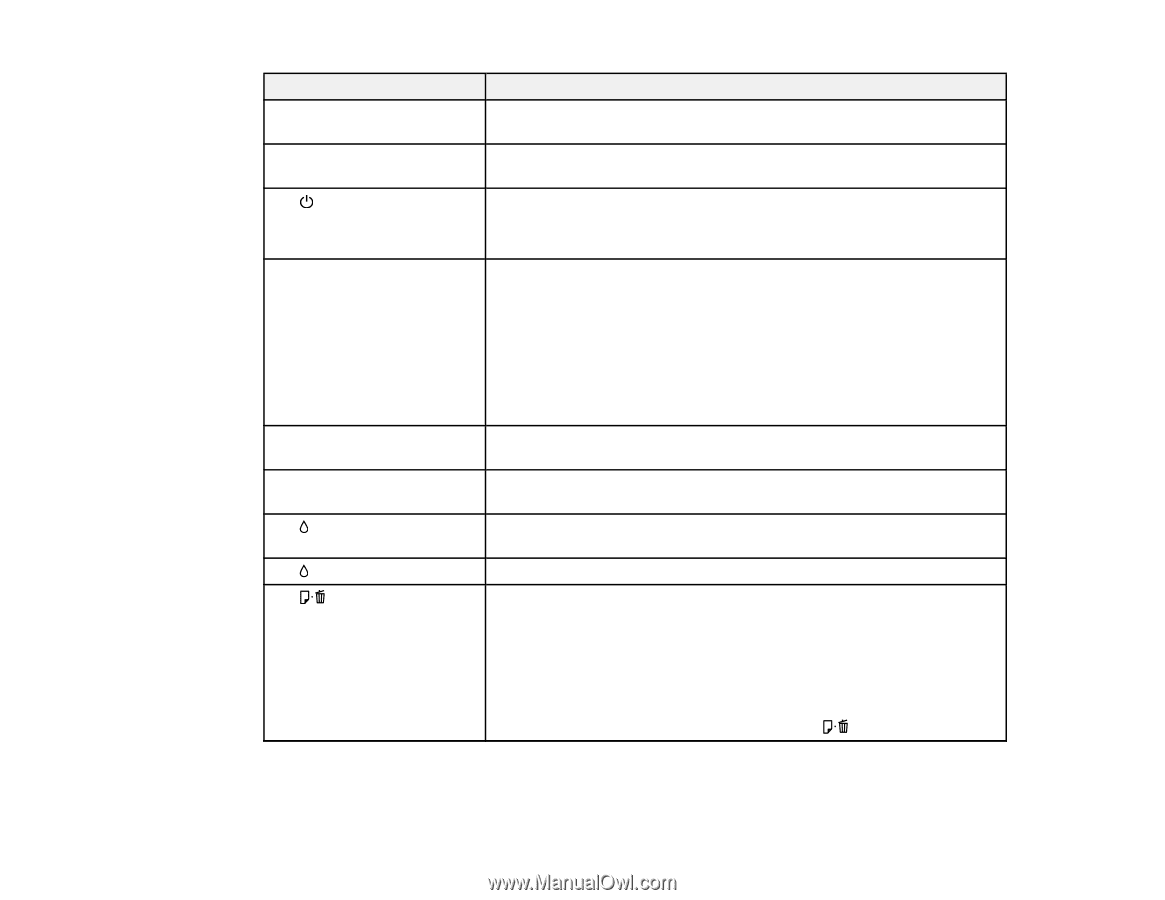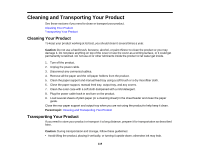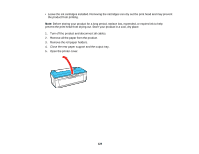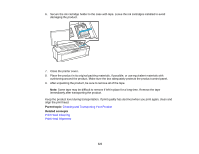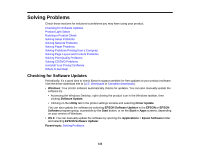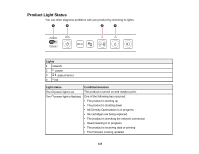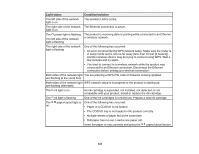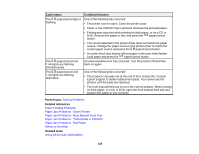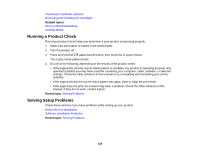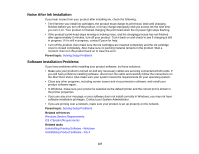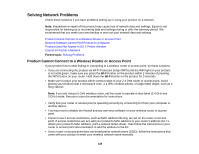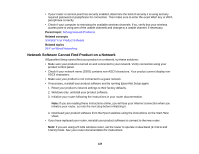Epson P400 User Manual - Page 124
Light status, Condition/solution
 |
View all Epson P400 manuals
Add to My Manuals
Save this manual to your list of manuals |
Page 124 highlights
Light status Condition/solution The left side of the network The wireless LAN is active. light is on The right side of the network The Ethernet connection is active. light is on The power light is flashing The left side of the network light is flashing The product is receiving data or printing while connected to an Ethernet or wireless network. The right side of the network light is flashing One of the following has occurred: • An error occurred during WPS network setup. Make sure the router is in setup mode and is not too far away (less than 10 feet [3 meters]). Another wireless device may be trying to connect using WPS. Wait a few minutes and try again. • You tried to connect to a wireless network while the product was connected to an Ethernet connection. Disconnect the Ethernet connection before setting up a wireless connection. Both sides of the network light You are entering a WPS PIN code or firmware is being updated. are flashing at the same time Both sides of the network light WPS network setup is in progress or the product is starting up. are flashing alternately The ink light is on An ink cartridge is expended, not installed, not detected, or not compatible with your product. Install or replace the ink cartridge. The ink light is flashing One of the ink cartridges is running low. Prepare a new ink cartridge. The paper/cancel light is One of the following has occurred: on • Paper or a CD/DVD is not loaded • The CD/DVD tray is not loaded in the product correctly • Multiple sheets of paper fed at the same time • Roll paper has run out. Load a new paper roll. Insert the paper or tray correctly and press the paper/cancel button. 124