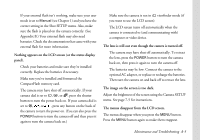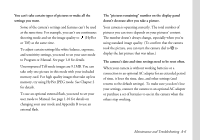Epson PhotoPC 3100Z User Manual - Page 138
Caring for the Camera, Handling the Camera
 |
View all Epson PhotoPC 3100Z manuals
Add to My Manuals
Save this manual to your list of manuals |
Page 138 highlights
Using Your Camera . A Maintenance and Troubleshooting Sections in this Appendix: Caring for the Camera A-1 Solving Camera Problems A-3 Solving Connection and Software Problems A-7 Solving Picture Problems A-11 Where To Get Help A-15 Caring for the Camera Your PhotoPC 3100Z requires only basic care. Before you perform any maintenance procedures, be sure to read the safety instructions in Appendix D. Then follow the guidelines in the sections below. Handling the Camera ◗ To avoid damaging the optics of the camera, do not expose the lens to direct sunlight for extended periods of time. NOTE To further protect the lens from bright sunlight, you can attach an optional UV filter with your camera's lens adapter. See Appendix B for instructions. ◗ Make sure you replace the lens cap on the camera when you are not using it. Remove the lens cap before turning on the camera. A ◗ Attach the neck strap (see Chapter 1) and use that to B carry the camera. Keep the camera in the included case, or in a camera bag to protect it. Maintenance and Troubleshooting A-1