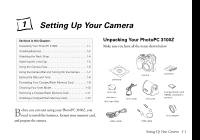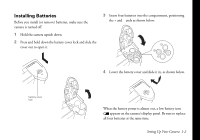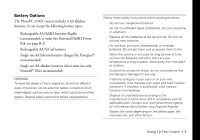Epson PhotoPC 3100Z User Manual - Page 19
Using the Camera Case, Place the camera in the case upright, with the front of
 |
View all Epson PhotoPC 3100Z manuals
Add to My Manuals
Save this manual to your list of manuals |
Page 19 highlights
4 Pass the end of the string with the longer loop through the neck strap's triangular fastener. 5 Gently pull the lens cap through the string's longer loop until the string is securely attached to the camera. 6 Push the lens cap onto the camera. It should snap into place. To remove the lens cap, press in the lens cap release tabs on the sides as you pull the cap off of the camera. Using the Camera Case Place the camera in the case upright, with the front of the camera facing the front of the camera case. Secure the top of the case with the velcro flap. Place the camera case strap over the neck strap and close the snap to secure the case to the neck strap. neck strap camera case strap Setting Up Your Camera 1-6

Setting Up Your Camera
1-6
4
Pass the end of the string with the longer loop through
the neck strap
’
s triangular fastener.
5
Gently pull the lens cap through the string
’
s longer loop
until the string is securely attached to the camera.
6
Push the lens cap onto the camera. It should snap into
place.
To remove the lens cap, press in the lens cap release tabs
on the sides as you pull the cap off of the camera.
Using the Camera Case
Place the camera in the case upright, with the front of the
camera facing the front of the camera case. Secure the top of
the case with the velcro flap. Place the camera case strap over
the neck strap and close the snap to secure the case to the
neck strap.
camera case
strap
neck
strap