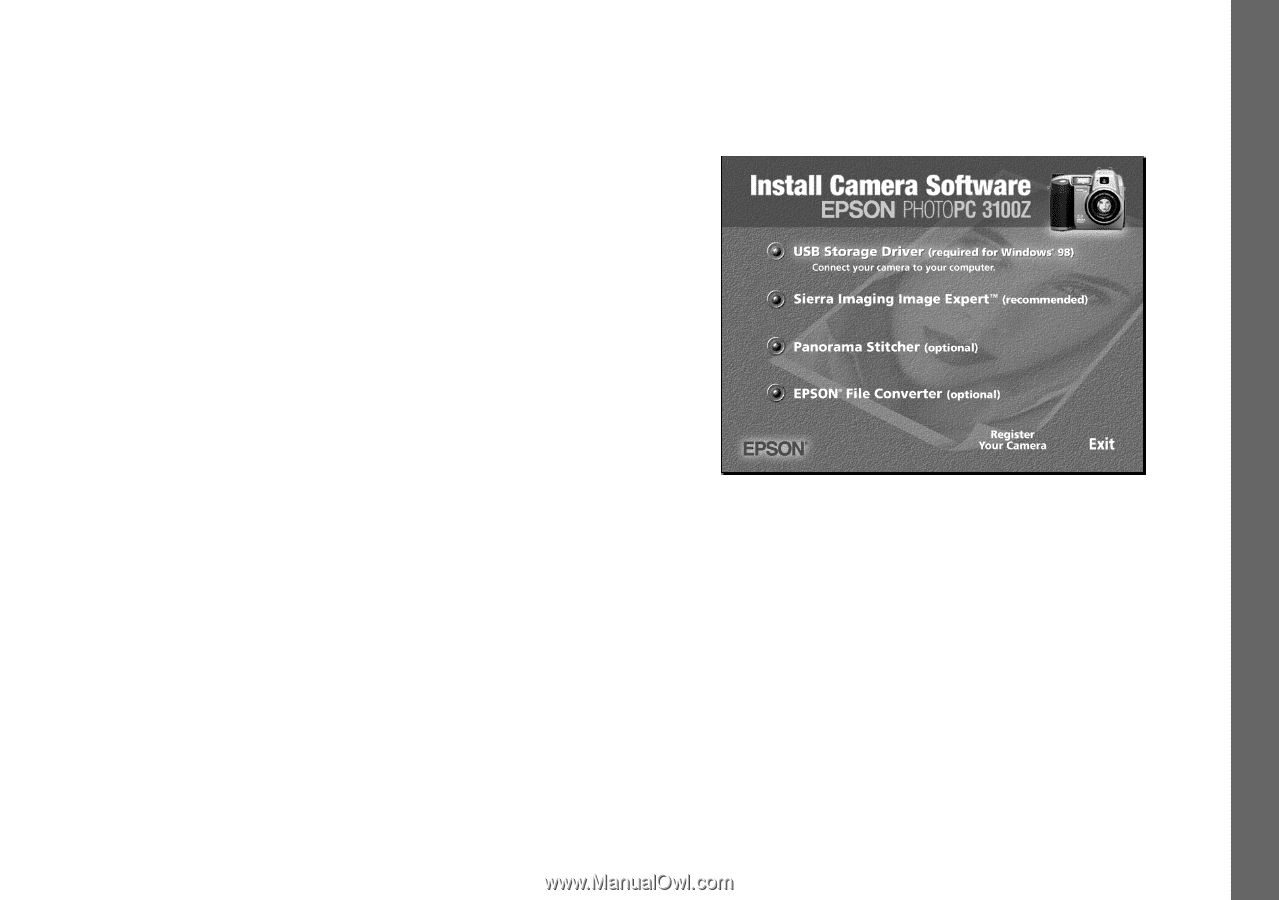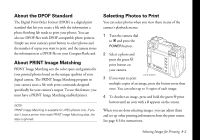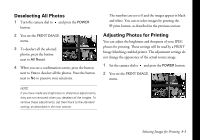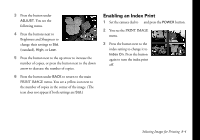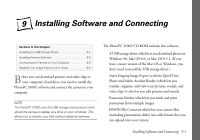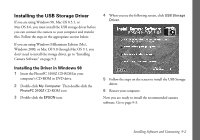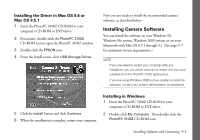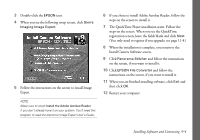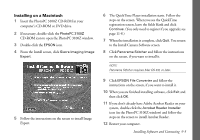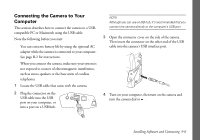Epson PhotoPC 3100Z User Manual - Page 93
Installing the USB Storage Driver, Installing the Driver in Windows 98
 |
View all Epson PhotoPC 3100Z manuals
Add to My Manuals
Save this manual to your list of manuals |
Page 93 highlights
Installing the USB Storage Driver If you are using Windows 98, Mac OS 8.5.1, or Mac OS 8.6, you must install the USB storage driver before you can connect the camera to your computer and transfer files. Follow the steps in the appropriate section below. If you are using Windows Millennium Edition (Me), Windows 2000, or Mac OS 9.0 through Mac OS 9.1, you don't need to install the storage driver, go to "Installing Camera Software" on page 9-3. Installing the Driver in Windows 98 1 Insert the PhotoPC 3100Z CD-ROM in your computer's CD-ROM or DVD drive. 2 Double-click My Computer. Then double-click the PhotoPC 3100Z CD-ROM icon. 3 Double-click the EPSON icon. 4 When you see the following screen, click USB Storage Driver. 5 Follow the steps on the screen to install the USB Storage driver. 6 Restart your computer. Now you are ready to install the recommended camera software. Go to page 9-3. Installing Software and Connecting 9-2