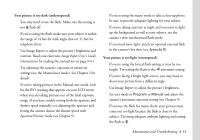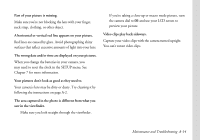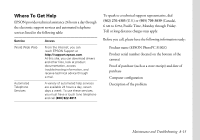Epson PhotoPC 3100Z User Manual - Page 155
Using the Optional AC Adapter, 3100Z will accept ATA-compatible Type I CompactFlash
 |
View all Epson PhotoPC 3100Z manuals
Add to My Manuals
Save this manual to your list of manuals |
Page 155 highlights
You can purchase a NiMH Battery Pak (with 4 batteries) or replacement NiMH Power Pak (which contains a battery charger and 4 batteries). With a backup set of charged batteries, you'll have plenty of battery power. Additional CompactFlash memory cards are also handy to have to store more pictures. These options should be available where you bought your PhotoPC 3100Z. You can purchase accessories from the EPSON Store at (800) 873-7766 or visit www.epsonstore.com (U.S. sales only). In Canada, please call (800) 873-7766 for dealer referral. Accessory EPSON Universal AC Adapter NiMH Battery Pak (4 batteries) Universal NiMH Power Pak (charger and 4 batteries) Product code B867081 B818113 B818172 CompactFlash memory cards are available from the various manufacturers, such as: ◗ Lexar Media, (800) 789-9418 ◗ SanDisk, (408) 542-0595 ◗ Delkin Devices, (858) 586-0123 Make sure you purchase the correct size card. The PhotoPC 3100Z will accept ATA-compatible Type I CompactFlash cards up to 256MB. Using the Optional AC Adapter The universal AC adapter allows you to connect your PhotoPC 3100Z to any standard (110/230 V) outlet. You should use the AC adapter when you are previewing images, transferring images and connecting the camera to your video device. It is also convenient if you are taking indoor portrait photos. The adapter powers the camera but does not charge the batteries. Optional Accessories B-2