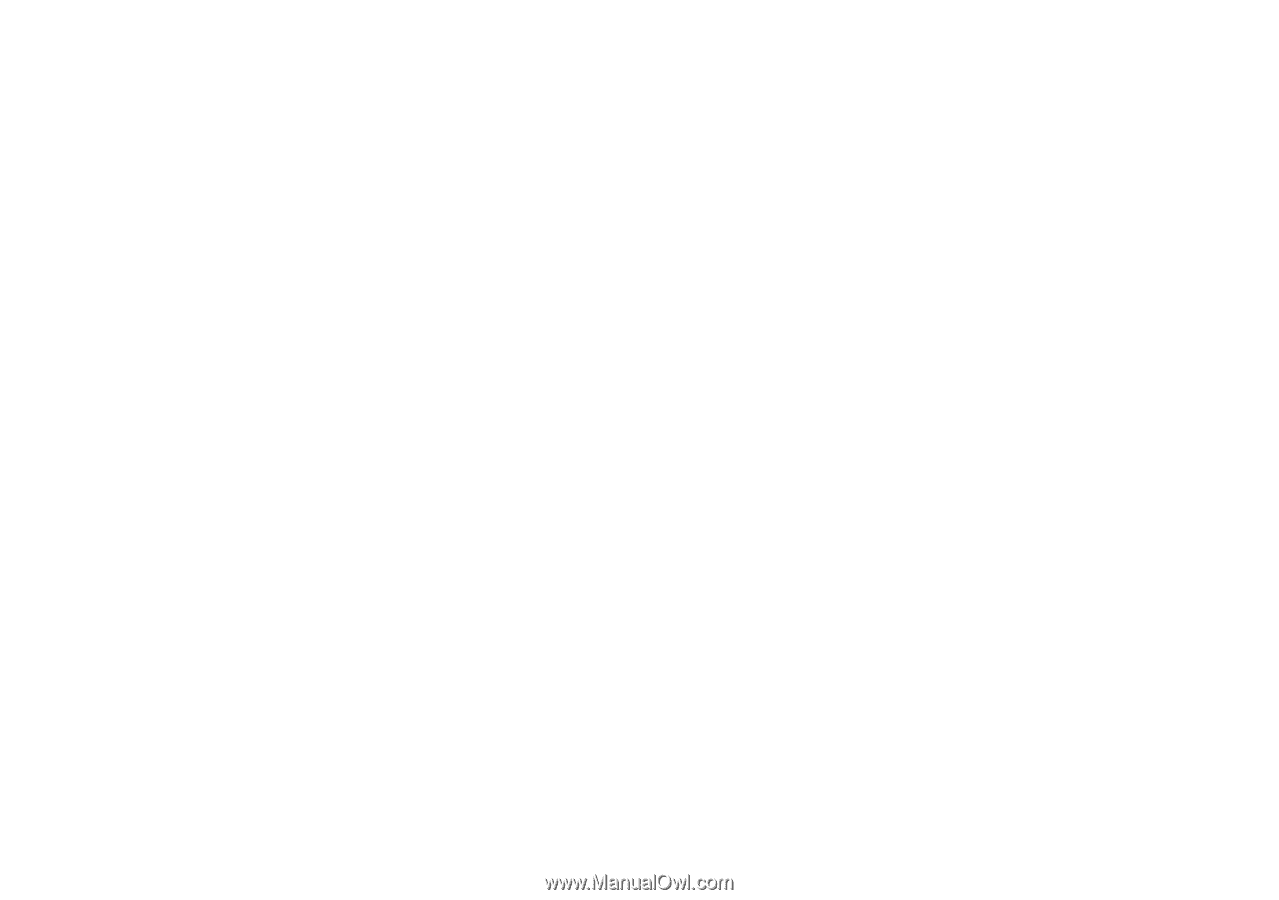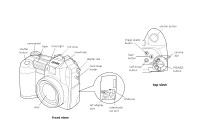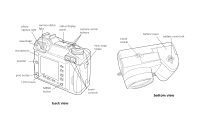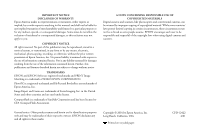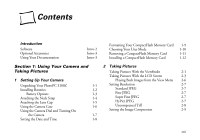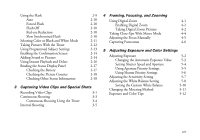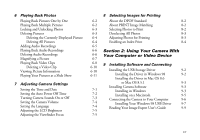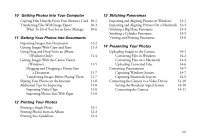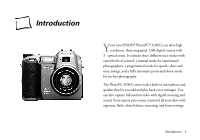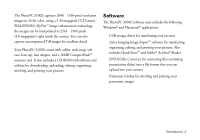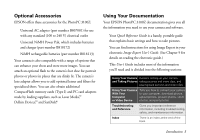Epson PhotoPC 3100Z User Manual - Page 7
Using Your Camera With, Your Computer or Video Device, Playing Back Photos - drivers
 |
View all Epson PhotoPC 3100Z manuals
Add to My Manuals
Save this manual to your list of manuals |
Page 7 highlights
6 Playing Back Photos Playing Back Pictures One by One Playing Back Multiple Pictures Locking and Unlocking Photos Deleting Pictures Deleting the Currently Displayed Picture Deleting All Pictures Adding Audio Recordings Playing Back Audio Recordings Deleting Audio Recordings Magnifying a Picture Playing Back Video Clips Deleting a Video Clip Viewing Picture Information Playing Your Pictures as a Slide Show 7 Adjusting Camera Settings Setting the Time and Date Setting the Auto Power Off Time Turning Camera Sounds On or Off Setting the Camera Volume Setting the Language Adjusting the LCD Brightness Adjusting the Viewfinder Focus 8 Selecting Images for Printing 6-2 About the DPOF Standard 8-2 6-2 About PRINT Image Matching 8-2 6-3 Selecting Photos to Print 8-2 6-3 Deselecting All Photos 8-3 6-4 Adjusting Photos for Printing 8-3 6-4 Enabling an Index Print 8-4 6-5 6-6 Section 2: Using Your Camera With 6-6 Your Computer or Video Device 6-7 6-8 9 Installing Software and Connecting 6-10 6-10 Installing the USB Storage Driver 9-2 6-11 Installing the Driver in Windows 98 9-2 Installing the Driver in Mac OS 8.6 or Mac OS 8.5.1 9-3 Installing Camera Software 9-3 7-1 Installing in Windows 9-3 7-2 Installing on a Macintosh 9-5 7-3 Connecting the Camera to Your Computer 9-6 7-4 7-4 Installing Your Windows 98 USB Driver Reading Your Image Expert User's Guide 9-7 A 9-9 7-5 7-5 B xv