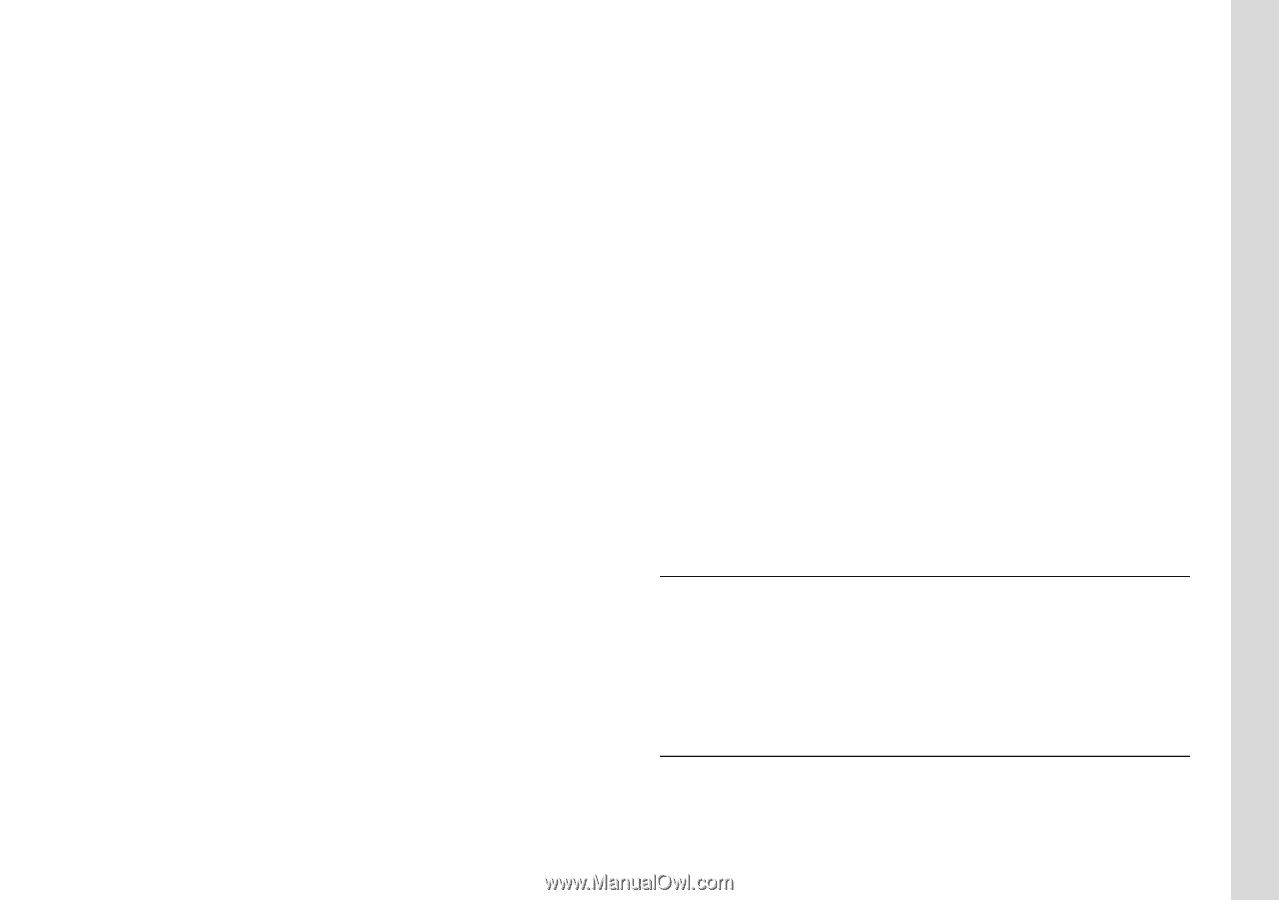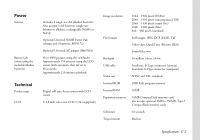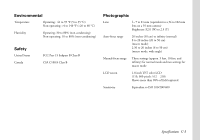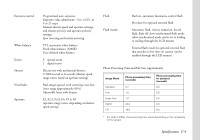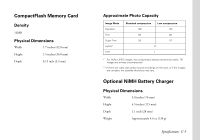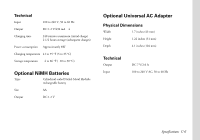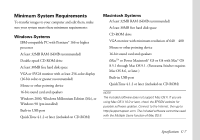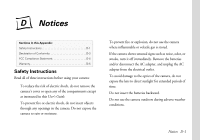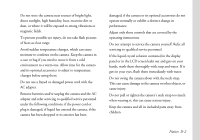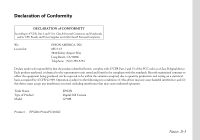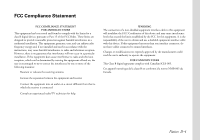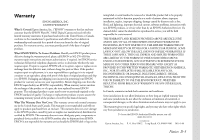Epson PhotoPC 3100Z User Manual - Page 168
Minimum System Requirements, Windows Systems, Macintosh Systems
 |
View all Epson PhotoPC 3100Z manuals
Add to My Manuals
Save this manual to your list of manuals |
Page 168 highlights
Minimum System Requirements To transfer images to your computer and edit them, make sure your system meets these minimum requirements: Windows Systems ◗ IBM-compatible PC with Pentium® 166 or higher processor ◗ At least 32MB RAM (64MB recommended) ◗ Double-speed CD-ROM drive ◗ At least 30MB free hard disk space ◗ VGA or SVGA monitor with at least 256-color display (16-bit color or greater recommended) ◗ Mouse or other pointing device ◗ 16-bit sound card and speakers ◗ Windows 2000, Windows Millennium Edition (Me), or Windows 98 (pre-installed) ◗ Built-in USB port ◗ QuickTime 4.1.2 or later (included on CD-ROM) Macintosh Systems ◗ At least 32MB RAM (64MB recommended) ◗ At least 30MB free hard disk space ◗ CD-ROM drive ◗ VGA monitor with minimum resolution of 640 × 480 ◗ Mouse or other pointing device ◗ 16-bit sound card and speakers ◗ iMacTM or Power Macintosh® G3 or G4 with Mac® OS 8.5.1 through Mac OS 9.1. (Panorama Stitcher requires Mac OS 8.6, or later.) ◗ Built-in USB port ◗ QuickTime 4.1.2 or later (included on CD-ROM) NOTE The included software does not support Mac OS X. If you are using Mac OS X 10.0 or later, check the EPSON website for possible software updates. Connect to the Internet, then go to http://support.epson.com. The included software cannot be used with the Multiple Users function of Mac OS 9. Specifications C-7