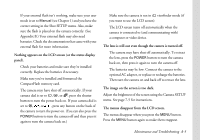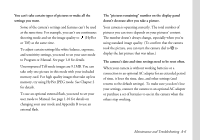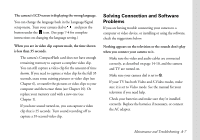Epson PhotoPC 3100Z User Manual - Page 139
Cleaning the Camera, remove the batteries and store them at a low temperature
 |
View all Epson PhotoPC 3100Z manuals
Add to My Manuals
Save this manual to your list of manuals |
Page 139 highlights
◗ Avoid sudden temperature changes, which can cause moisture to form on the camera and options. Keep the camera and options in a case or bag if you need to move them from a cold environment to a warm one. Allow time for the camera and options to adjust to temperature changes before using them. Cleaning the Camera ◗ Use a clean, dry cloth to wipe the camera free of dust. ◗ Don't use harsh or abrasive cleaners. Don't use liquid or aerosol cleaners. ◗ To clean the lens, first blow off any loose dust or dirt. Then breathe on the lens and wipe off all moisture with a soft, lint-free cloth or lens cleaning tissue. To avoid scratching the lens, don't press too hard. ◗ If necessary, clean the battery contacts with a dry cloth. ◗ If the LCD screen gets fingerprints or smudges on it, use a soft, damp cloth to lightly wipe the screen. Storing the Camera ◗ When you're not using the camera, make sure the camera is turned off and the lens is retracted. Attach the lens cap to protect the lens. ◗ When the camera is not used for long periods of time, remove the batteries and store them at a low temperature in a dry location. This prevents damage to the camera from battery leaks or corrosion. Do not store the camera in the following locations: ◗ Where it will be exposed to direct sunlight, for example, on a car dashboard ◗ Near sources of bright light or high humidity ◗ Near heat sources or in a closed car or trunk ◗ In areas of excessive dirt or dust ◗ Where it will be exposed to strong vibrations or magnetic fields Maintenance and Troubleshooting A-2