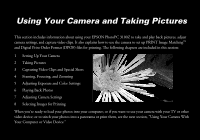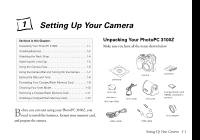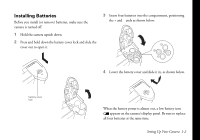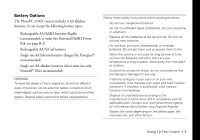Epson PhotoPC 3100Z User Manual - Page 18
Attaching the Lens Cap, Then, pass the end of the string with the longer loop
 |
View all Epson PhotoPC 3100Z manuals
Add to My Manuals
Save this manual to your list of manuals |
Page 18 highlights
4 After securing the fastener, turn it so that the screw sleeve is covered by the strap, as shown below. Attaching the Lens Cap To secure the lens cap to the camera: 1 Pass the end of the string with the shorter loop through the eyelet on the edge of the lens cap. 2 Then, pass the end of the string with the longer loop through the shorter loop. 3 Pull the end of the string with the longer loop all the way through. 5 Repeat steps 1 through 4 to attach the other end of the strap to the other side of the camera. Setting Up Your Camera 1-5

Setting Up Your Camera
1-5
4
After securing the fastener, turn it so that the screw
sleeve is covered by the strap, as shown below.
5
Repeat steps 1 through 4 to attach the other end of the
strap to the other side of the camera.
Attaching the Lens Cap
To secure the lens cap to the camera:
1
Pass the end of the string with the shorter loop through
the eyelet on the edge of the lens cap.
2
Then, pass the end of the string with the longer loop
through the shorter loop.
3
Pull the end of the string with the longer loop all the
way through.