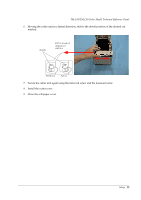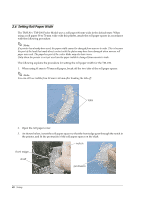Epson TM-L90 Technical Reference - Page 44
Memory Switch Settings
 |
View all Epson TM-L90 manuals
Add to My Manuals
Save this manual to your list of manuals |
Page 44 highlights
2.8 Memory Switch Settings The printer has the following software switches, called memory switches, in the non-volatile memory. ❏ Msw1, Msw2, Msw5, Msw7, Msw8 ❏ Customized values ❏ Serial communication conditions ❏ USB communication conditions Note: Msw5, Msw7, and USB communication conditions are available only for TM-L90 4** models or TML90 Peeler 39* models. These settings can be made by the Memory Switch Setting Utility (see page 91), the Memory Switch Setting Mode (see page 44), or ESC/POS commands. For details of ESC/POS commands, refer to the "ESC/POS Command Reference". For details on how to obtain this manual, see "Introduction of Control Methods" on page 85. For usage of the Memory Switch Setting Utility, refer to the user's manual of the utility. For usage of the Memory Switch Setting Mode, see "Memory switches of TM-L90" on page 45 for TM-L90 4** models, TM-L90 Peeler 39* models, or "Memory switches of TM-L90 Peeler Model" on page 50 for TM-L90 other than 4** models, TM-L90 Peeler other than 39* models. 44 Setup