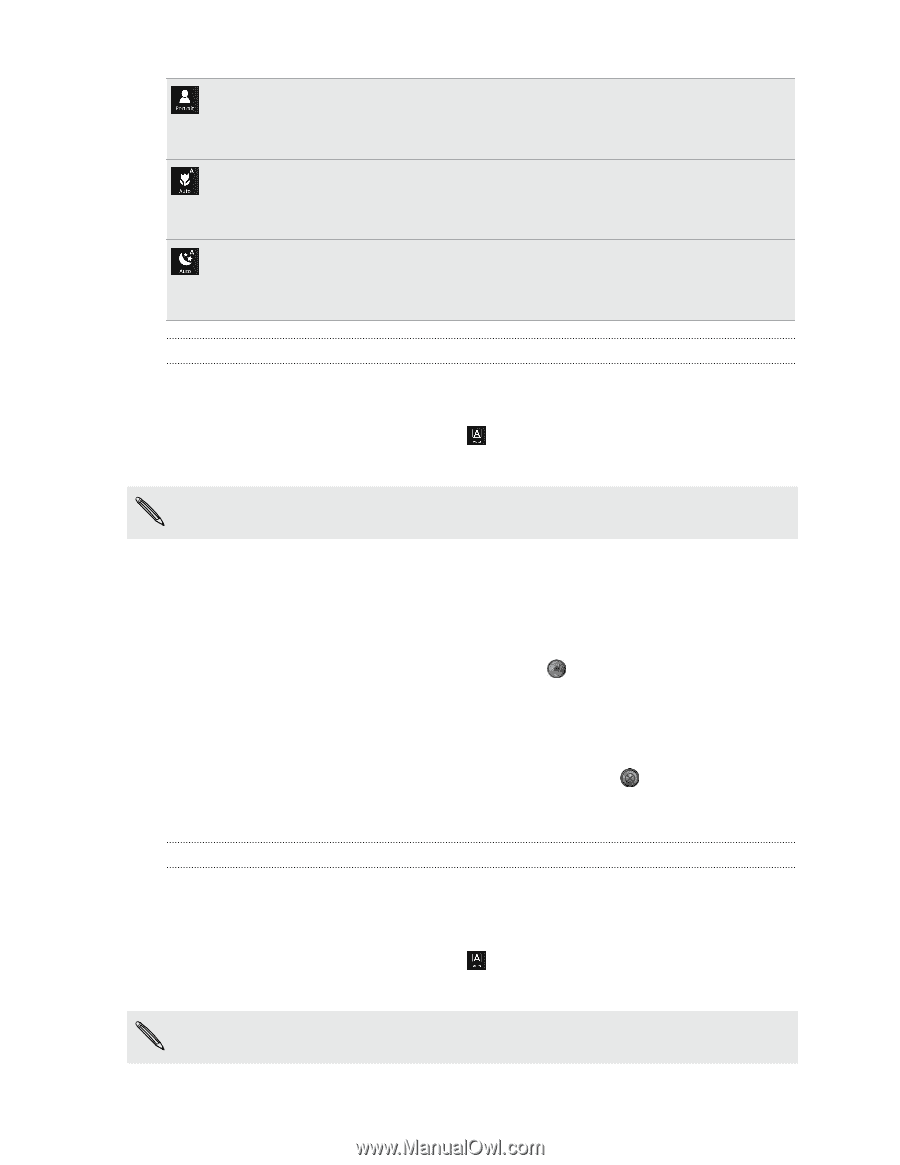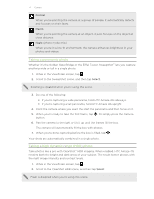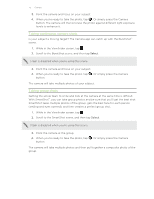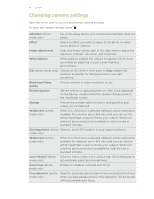HTC Amaze 4G T-Mobile Amaze 4G User Guide - Page 72
Taking a panoramic photo, Taking a high dynamic range (HDR) photo
 |
View all HTC Amaze 4G T-Mobile manuals
Add to My Manuals
Save this manual to your list of manuals |
Page 72 highlights
72 Camera Portrait When you're pointing the camera at a group of people, it automatically detects and focuses on their faces. Macro When you're pointing the camera at an object, it auto focuses on the object at close distance. Night (photo mode only) When you're in a low-lit environment, the camera enhances brightness in your photos and videos. Taking a panoramic photo Whether it's the Golden Gate Bridge or the Eiffel Tower, SweepShot™ lets you capture anything wide or tall in a single photo. 1. While in the Viewfinder screen, tap . 2. Scroll to the SweepShot scene, and then tap Select. Zooming is disabled when you're using this scene. 3. Do one of the following: § If you're capturing a wide panorama, hold HTC Amaze 4G sideways. § If you're capturing a tall panorama, hold HTC Amaze 4G upright. 4. Point the camera where you want the start the panorama and then focus on it. 5. When you're ready to take the first frame, tap . Or simply press the Camera button. 6. Pan the camera to the right or tilt it up until the frames fill the box. The camera will automatically fill the box with photos. 7. When you're done capturing before the box is filled, tap . Your shots are automatically combined in a single photo. Taking a high dynamic range (HDR) photo Take photos like a pro with ClearShot™ HDR imaging. When enabled, HTC Amaze 4G renders both the bright and dark areas of your subject. The result: better photos with the right image intensity and contrast levels. 1. While in the Viewfinder screen, tap . 2. Scroll to the ClearShot HDR scene, and then tap Select. Flash is disabled when you're using this scene.