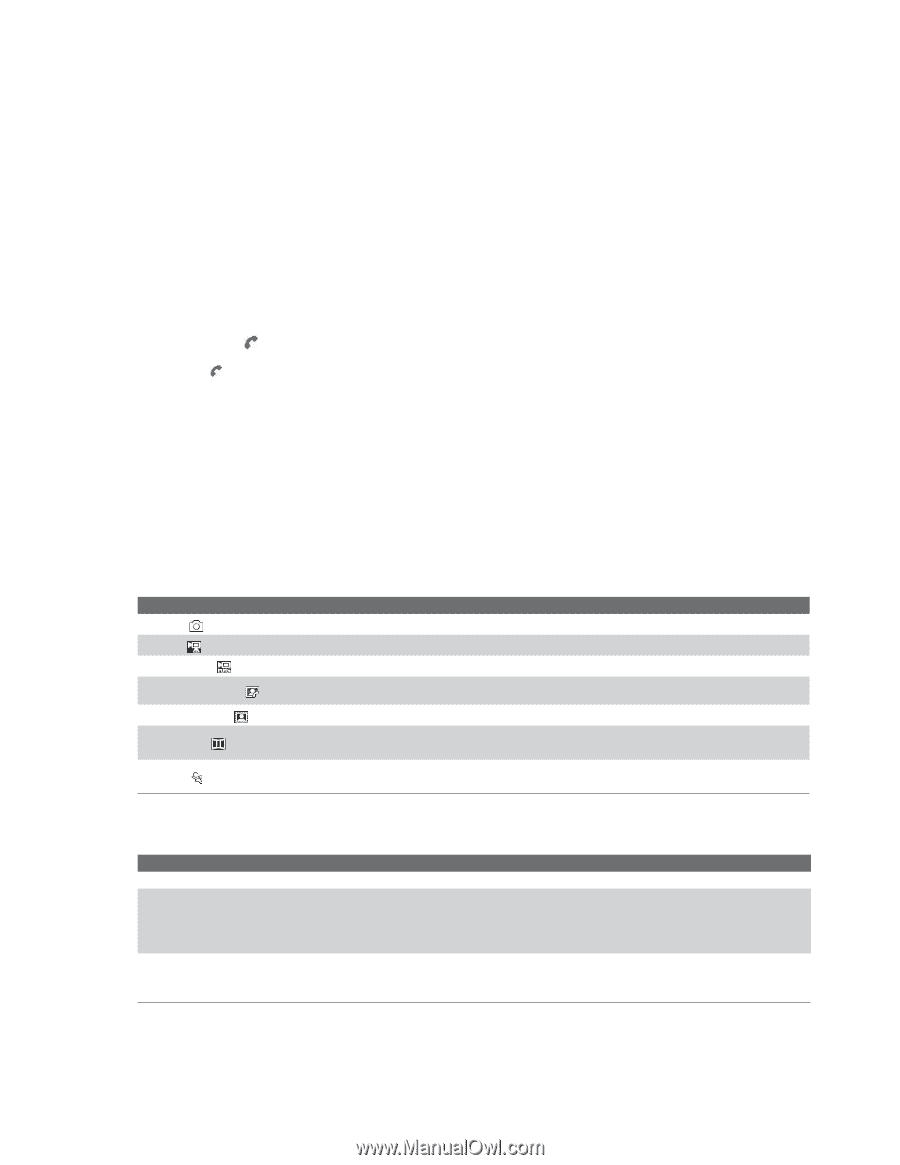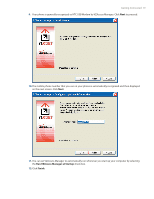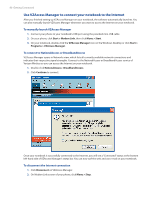HTC Verizon Wireless SMT5800 User Manual - Page 84
Camera and Video Recorder, Capture modes
 |
View all HTC Verizon Wireless SMT5800 manuals
Add to My Manuals
Save this manual to your list of manuals |
Page 84 highlights
84 Experiencing Multimedia 9.1 Camera and Video Recorder Taking photos and shooting video clips with audio are easy with your phone's built-in camera. To open Camera or Video Recorder Do any of the following: • On the Home screen, click Start > Camera. • On the Home screen, click Start > Video Recorder. • Press and hold the CAMERA button on the right side of the phone. To exit Camera or Video Recorder • Press END ( ). Note Pressing ( ) simply "minimizes" the Camera program, it is still runing in the background. To close the Camera program, go to Task Manager. To capture photos and video clips Aim the camera at the subject and then press CAMERA or ENTER to take the shot. When capturing video, press CAMERA or ENTER to start recording video; press again to stop recording. Capture modes The Camera program lets you capture pictures and video clips using various built-in modes. The title bar displays the active capture mode. The available capture modes are as follows: Capture mode Photo ( ) Video ( ) MMS Video ( ) Function Captures standard still images. Captures video clips, with or without audio. Captures video clips suitable for sending via MMS. Contacts Picture ( ) Captures a still image suitable for assigning as an identification photo to a contact. Picture Theme ( ) Panorama ( ) Sports ( ) Captures still images and places them within frames. Captures a sequence of still images continuously in one direction, and allows stitching of all the images to create a panoramic view of a scenery. Captures a sequence of still images (3 or 5 frames) automatically for a short duration at a defined frequency. Using the above capture modes, the camera captures files in the following formats: Capture type Still Image Video MMS Video Format JPEG Motion-JPEG (.avi) MPEG-4 (.mp4) H.263 baseline (.3gp) 3GPP2 (.3g2) MPEG-4 (.mp4) H.263 baseline (.3gp) 3GPP2 (.3g2)