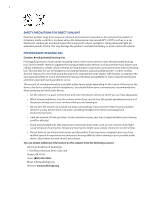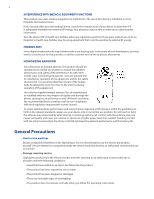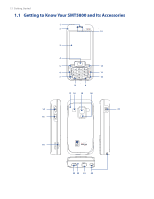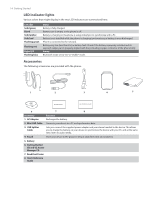9
Chapter 5
Organizing Phone Information
45
5.1
Contacts
.....................................................................................................
46
5.2
Calendar
.....................................................................................................
47
5.3
Tasks
...........................................................................................................
49
5.4
Voice Notes
.................................................................................................
49
Chapter 6 Exchanging Messages
51
6.1
Messaging
..................................................................................................
52
6.2
Text Messages
............................................................................................
52
6.3
MMS Messages
...........................................................................................
53
6.4
Setting Up E-mail Accounts
.......................................................................
55
6.5
E-mail Messages
.........................................................................................
57
Chapter 7
Working with Company E-mails and
Meeting Appointments
61
7.1
Synchronizing Your SMT5800 with Your Company E-mail Server
..........
62
7.2
Working with Company E-mails
...............................................................
62
7.3
Managing Meeting Requests
....................................................................
65
7.4
Finding Contacts in the Company Directory
...........................................
66
7.5
E-mail Security
...........................................................................................
67
Chapter 8 Getting Connected
69
8.1
Comm Manager
..........................................................................................
70
8.2
Connecting to the Internet
.......................................................................
70
8.3
Internet Explorer Mobile
...........................................................................
72
8.4
Bluetooth
....................................................................................................
73
8.5
Using your SMT5800 as a Modem
............................................................
76
Chapter 9 Experiencing Multimedia
83
9.1
Camera and Video Recorder
.....................................................................
84
9.2
Pictures & Videos
.......................................................................................
87
9.3
Windows Media Player Mobile
.................................................................
88
Chapter 10 Using Other Applications
91
10.1 Microsoft® Office Mobile
...........................................................................
92
10.2 Microsoft® Office Word Mobile
.................................................................
92
10.3 Microsoft® Office Excel® Mobile
................................................................
93
10.4 Microsoft® Office PowerPoint® Mobile
.....................................................
95
10.5 Adobe Reader LE
........................................................................................
97