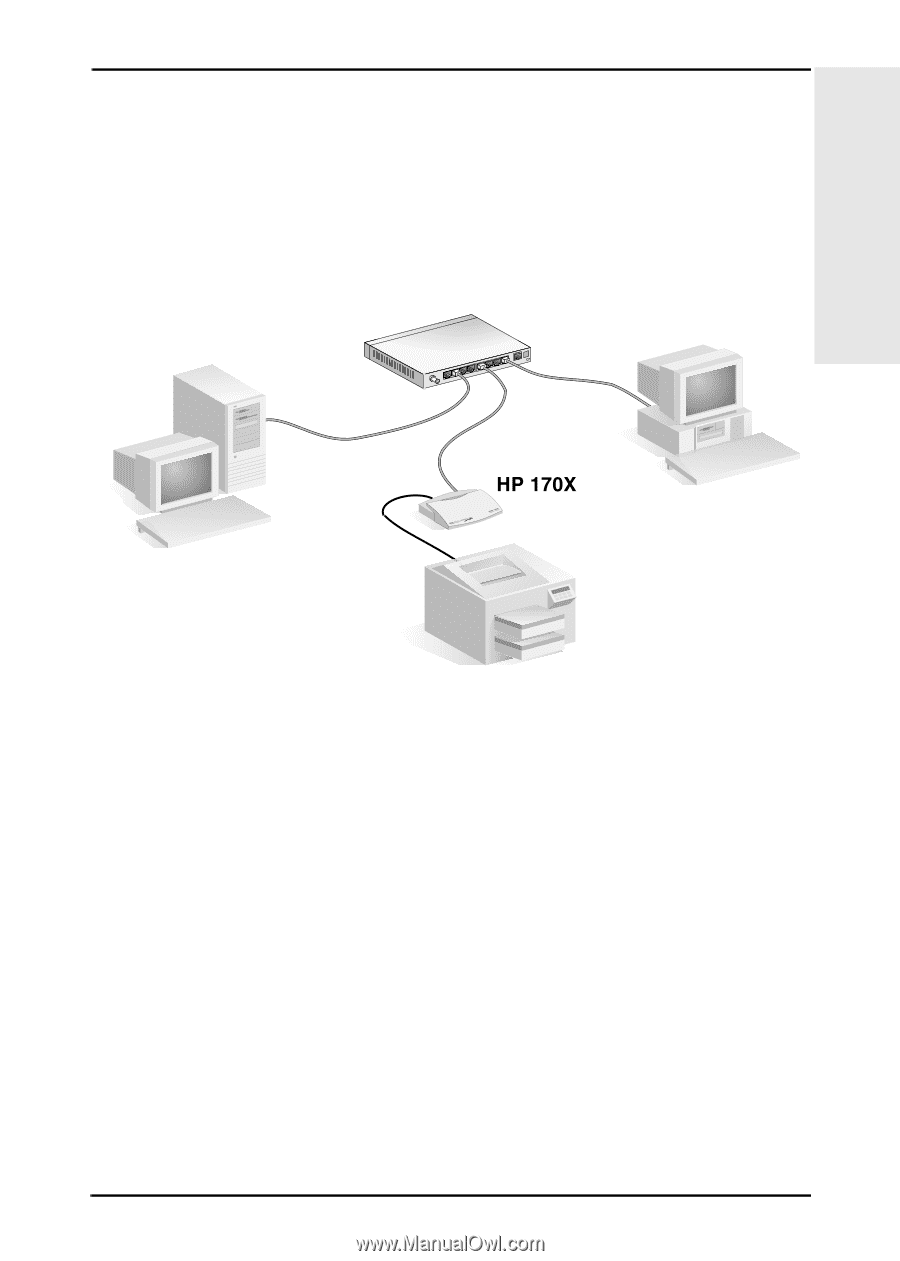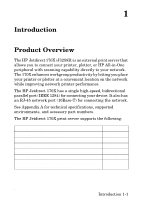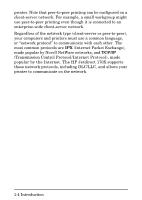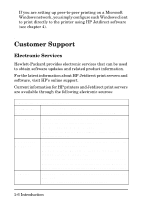HP 170X HP JetDirect 170X - Installation and Configuration Guide - Page 12
Installation Overview, Configuration for Network Printing - jetdirect software
 |
UPC - 882780300699
View all HP 170X manuals
Add to My Manuals
Save this manual to your list of manuals |
Page 12 highlights
1 Introduction Installation Overview To install the HP Jetdirect print server hardware, simply connect the 170X to the network, then connect your printer, plotter, or HP All-In-One peripheral to the 170X using the parallel port connector (See chapters 2 and 3.) Figure 1.2 Use the HP Jetdirect 170X print server to connect a printer, plotter, or HP All-in-One peripheral to your network. Configuration for Network Printing q If you are on a Novell NetWare (client-server) network, you can configure the NetWare server and the print server for network printing using HP Jetdirect software. Then configure the network clients for printing. q If you are setting up client-server printing on a Microsoft Windows 98, NT, or 2000 network, you configure your Windows 98, NT, or 2000 server for printing using HP Jetdirect software, then share the printer with client computers. Introduction 1-5