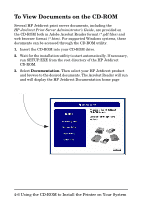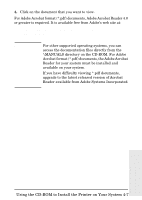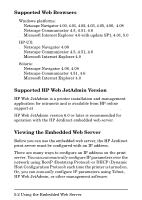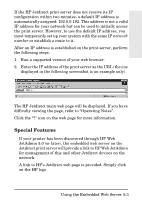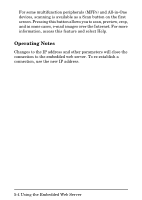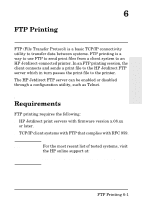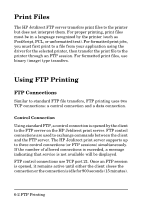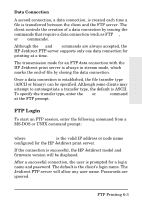HP 170X HP JetDirect 170X - Installation and Configuration Guide - Page 40
Special Features, Using the Embedded Web Server 5-3 - jetdirect default ip
 |
UPC - 882780300699
View all HP 170X manuals
Add to My Manuals
Save this manual to your list of manuals |
Page 40 highlights
Embedded Web 5 Server If the HP Jetdirect print server does not receive its IP configuration within two minutes, a default IP address is automatically assigned: 192.0.0.192. This address is not a valid IP address for your network but can be used to initially access the print server. However, to use the default IP address, you must temporarily set up your system with the same IP network number or establish a route to it. After an IP address is established on the print server, perform the following steps: 1. Run a supported version of your web browser. 2. Enter the IP address of the print server as the URL (the one displayed in the following screenshot is an example only). The HP Jetdirect main web page will be displayed. If you have difficulty viewing the page, refer to "Operating Notes". Click the "?" icon on the web page for more information. Special Features q If your printer has been discovered through HP Web JetAdmin 5.0 (or later), the embedded web server on the Jetdirect print server will provide a link to HP Web JetAdmin for management of this and other Jetdirect devices on the network. q A link to HP's Jetdirect web page is provided. Simply click on the HP logo. Using the Embedded Web Server 5-3