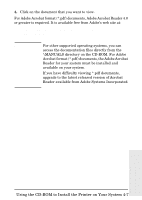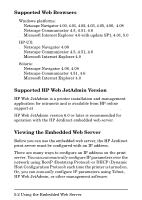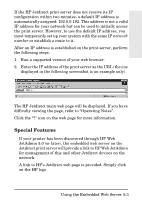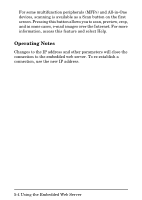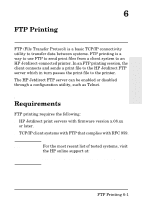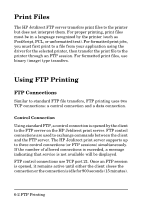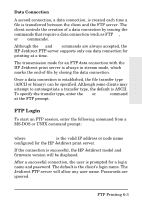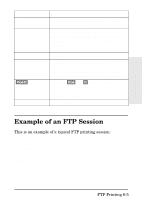HP 170X HP JetDirect 170X - Installation and Configuration Guide - Page 41
Operating Notes, 4 Using the Embedded Web Server
 |
UPC - 882780300699
View all HP 170X manuals
Add to My Manuals
Save this manual to your list of manuals |
Page 41 highlights
q For some multifunction peripherals (MFPs) and All-in-One devices, scanning is available as a Scan button on the first screen. Pressing this button allows you to scan, preview, crop, and in some cases, e-mail images over the Internet. For more information, access this feature and select Help. Operating Notes Changes to the IP address and other parameters will close the connection to the embedded web server. To re-establish a connection, use the new IP address. 5-4 Using the Embedded Web Server

5-4 Using the Embedded Web Server
●
For some multifunction peripherals (MFPs) and All-in-One
devices, scanning is available as a Scan button on the first
screen. Pressing this button allows you to scan, preview, crop,
and in some cases, e-mail images over the Internet. For more
information, access this feature and select Help.
Operating Notes
Changes to the IP address and other parameters will close the
connection to the embedded web server. To re-establish a
connection, use the new IP address.