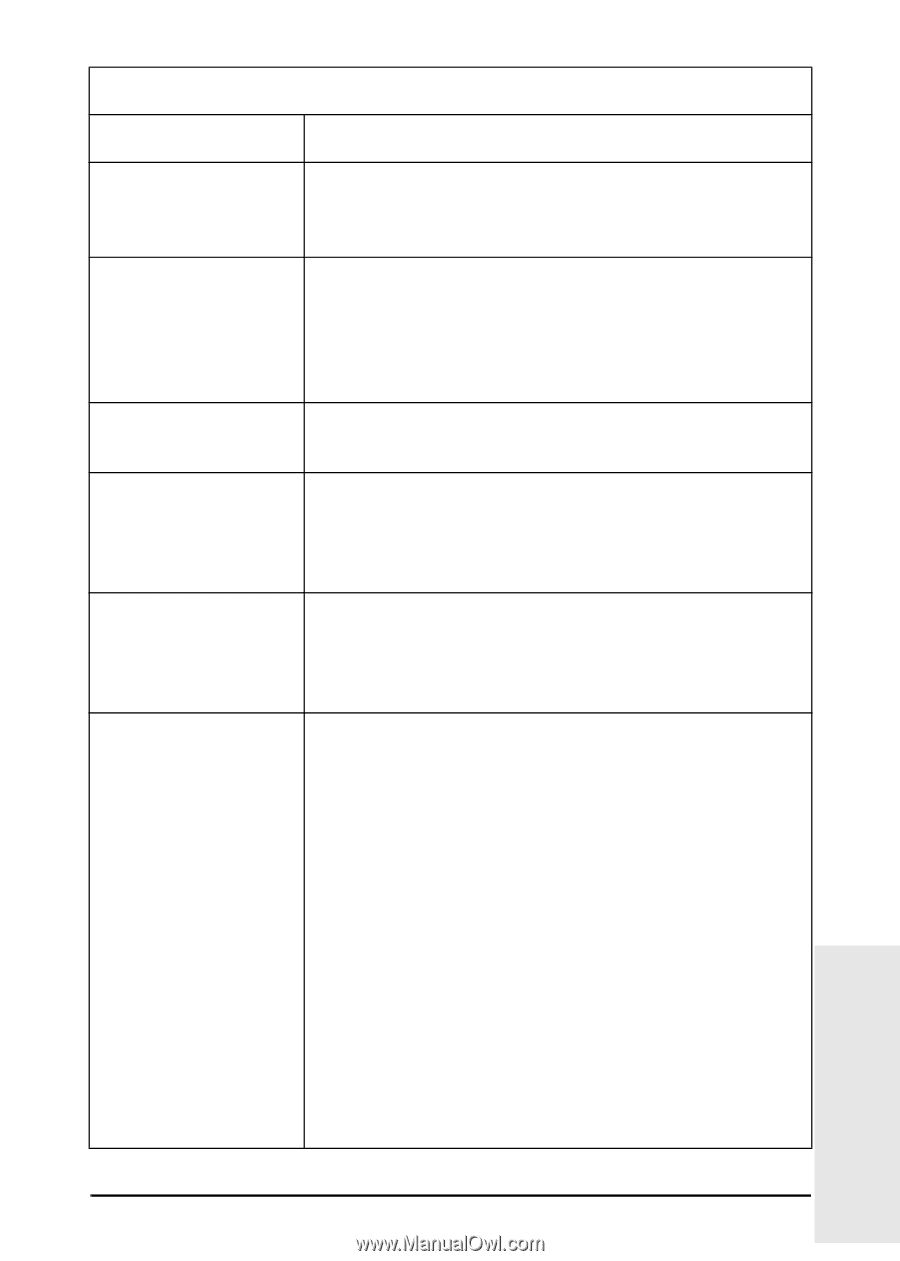HP 170X HP JetDirect 170X - Installation and Configuration Guide - Page 70
HP Jetdirect Configuration Messages 8-15 - firmware upgrade
 |
UPC - 882780300699
View all HP 170X manuals
Add to My Manuals
Save this manual to your list of manuals |
Page 70 highlights
Table 8.2 Message General HP Jetdirect Messages (12 of 15) Description TFTP RETRIES EXCEEDED The overall retrying of the TFTP transfer of the configuration file from the host to the HP Jetdirect print server has exceeded a retry limit. TOTAL PACKETS RECEIVED: TOTAL PACKETS RCVD: Total number of frames (packets) received by the HP Jetdirect print server without error. This includes broadcast, multicast packets, and packets specifically addressed to the print server. This number does not include packets specifically addressed to other nodes. TRANSMIT ERROR Check the network topology and verify all cable segments. TRYING TO CONNECT TO SERVER The HP Jetdirect print server is trying to connect to the print server or NetWare file server after being configured. Wait for the print server to establish a connection with the print or file server. TURN PRINTER OFF/ON This message may appear after you upgrade to a new version of firmware. When this message appears, turn the printer off, then back on to enable any new functionality that was recently downloaded. UNABLE TO ATTACH TO QUEUE A failure was detected when the HP Jetdirect print server tried to attach to one of the queues assigned to the print server object. This may be because no servers are allowed to attach to this queue. There may also be a networking or security problem. Use PCONSOLE to make sure that servers are allowed to attach to the queue, to delete the print server object from the list of queue servers if you want the HP Jetdirect print server to service other queues, or to delete the queue and create a new one (the print server object must be added to the list of queue servers). When the HP Jetdirect print server is configured for multiple file servers, the error is only displayed on the configuration page (also called a self-test page or configuration plot) if none of the file servers made the connection. Config. Page 8 Messages HP Jetdirect Configuration Page Messages 8-15