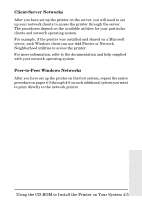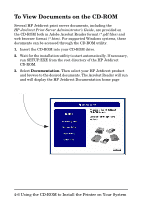HP 170X HP JetDirect 170X - Installation and Configuration Guide - Page 30
Using the CD-ROM to Install the Printer on Your System - jetdirect software windows 7
 |
UPC - 882780300699
View all HP 170X manuals
Add to My Manuals
Save this manual to your list of manuals |
Page 30 highlights
4 Using the CD-ROM to Install the Printer on Your System The third task in networking your printer, as described in chapter 2, is to add the printer to the systems by running the software on the CD-ROM. See page 2-2 to decide which CD-ROM to use-the one supplied with the printer or the HP Jetdirect CD-ROM supplied with the HP Jetdirect 170X External Print Server. The HP Jetdirect CD-ROM, shipped with your print server, provides the fastest and easiest way to install your print server. For additional options, see "Other HP Installation Software" on page 2-4. This chapter describes how to use the HP Jetdirect CD-ROM. It contains software, documentation, registration, and licensing information for your HP Jetdirect 170X External Print Server. Using this CD-ROM on Windows-based systems, you can do the following: q Quickly set up your printer for printing. q View documentation and networking help for your print server. q Register your print server via the Internet. q Install other HP software for network printer installation and management. Note On the HP Jetdirect CD-ROM, there may be software that is not supported with the HP Jetdirect 170X. Please see page 1-1 for supported operating systems for the HP Jetdirect 170X. Using the CD- 4 ROM to Install Using the CD-ROM to Install the Printer on Your System 4-1